
Organized
Define the layout logically, sort the content by priority. In most cases, in order to emphasize the common-used analysis thoughts, you should organize the information from top to bottom and from left to right, or use progressive interactions. To sum up, put the summary first, then focus on filters, and finally provide details whenever the user needs.

Focused
Put the most important charts and the key scorecards on the top or upper part the page.

Accurate
Keep data accurate, clear and complete.
1. Use the correct chart type.
2. Provide explanations where necessary.































































































































































































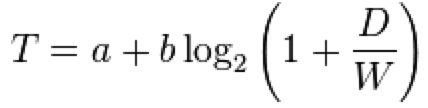 > **Fitts's Law**: The time to acquire a target is a function of the distance to and size of the target. It is proportional to the distance to the target and inversely proportional to the width of the target.
---
## Always-Visible Tools
> **Fitts's Law**: The time to acquire a target is a function of the distance to and size of the target. It is proportional to the distance to the target and inversely proportional to the width of the target.
---
## Always-Visible Tools












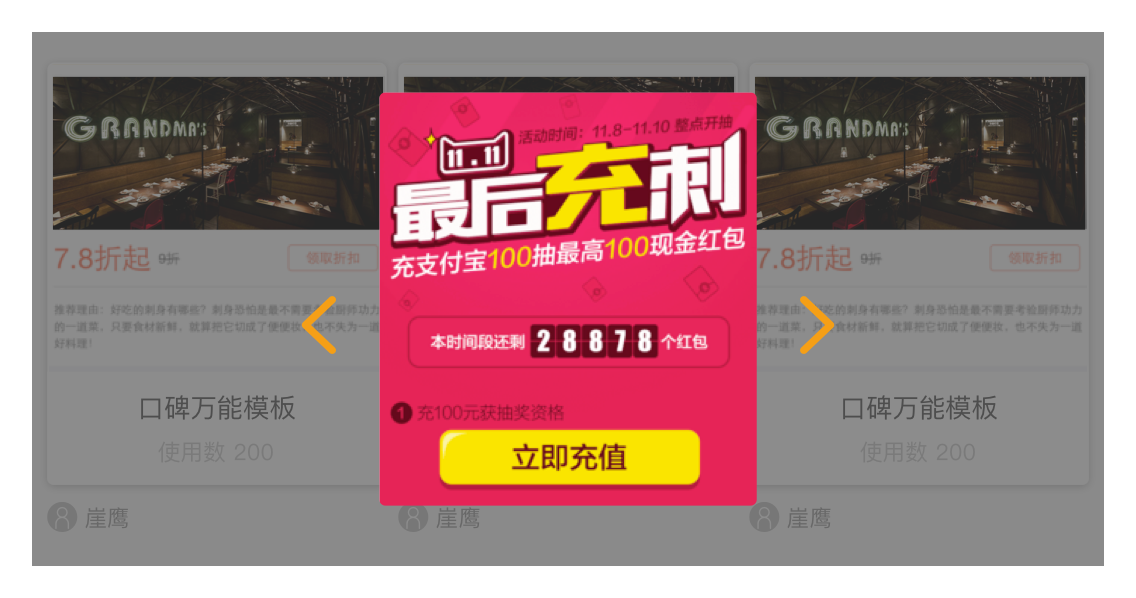










































































































































































































 But from the perspective of data flow, this actually couples UI and data layer. It just looks like it doesn't directly depend on the UI context when it's called, so it looks harmless. And for the perspective of testing, this kind of coupling also makes the test complicated.
### Pain of context lost
Call static methods in the function, although it looks like there is a context. But in fact, static methods will not consume the context, it will be independent of the current React lifecycle, so the content obtained through Context is actually nothing:
```tsx
const Context = React.createContext('default');
const MyContent = () => React.useContext(Context);
const Wrapper = () => {
React.useEffect(() => {
// Static function is out of context.
// We can only get `default` instead of `Hello World`.
message.success(
But from the perspective of data flow, this actually couples UI and data layer. It just looks like it doesn't directly depend on the UI context when it's called, so it looks harmless. And for the perspective of testing, this kind of coupling also makes the test complicated.
### Pain of context lost
Call static methods in the function, although it looks like there is a context. But in fact, static methods will not consume the context, it will be independent of the current React lifecycle, so the content obtained through Context is actually nothing:
```tsx
const Context = React.createContext('default');
const MyContent = () => React.useContext(Context);
const Wrapper = () => {
React.useEffect(() => {
// Static function is out of context.
// We can only get `default` instead of `Hello World`.
message.success(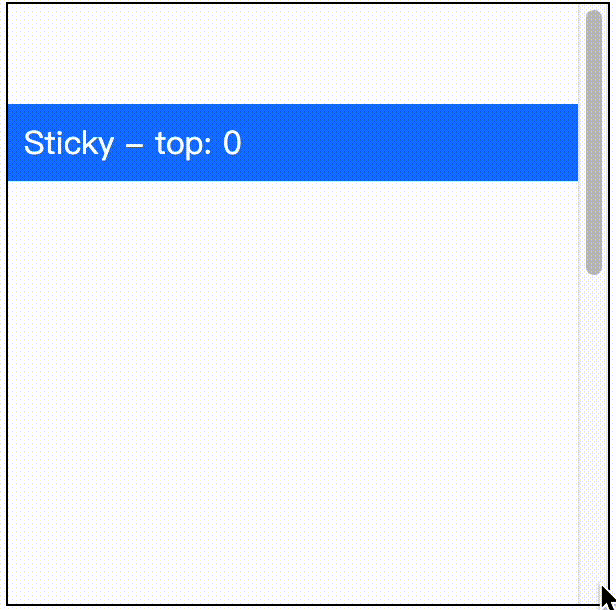 For overlapping fixed columns, you only need to configure different offsets:
For overlapping fixed columns, you only need to configure different offsets:
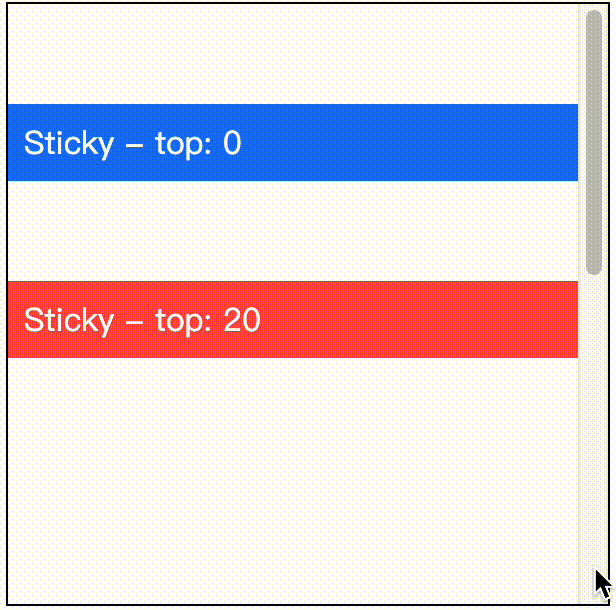 We can also use this feature in virtual scrolling. Just reuse the `sticky` style to achieve the effect of fixed columns. `rc-virtual-list` only needs to provide horizontal scrolling, and does not need to care about the implementation of fixed columns.
### Expandable
We will flatten the tree structure of `dataSource` through `useFlattenRecords` in `rc-table`, so as to support developers' custom virtual scrolling capabilities. Thanks to [@crawler-django](https://github.com/react-component/table/pull/619) for his contribution at that time, so we don't need to implement the flattening logic again.
But in testing, we found a strange phenomenon. When the table is rendered for the first time or re-render, there will be a very large lag. When debugging, it comes from the `useFlattenRecords` hook. It's strange that test code itself does not use the expandable tree function. It was found that there were a lot of GC operations in `useFlattenRecords`. And these operations are caused by a piece of inconspicuous code:
```tsx
// Fake code. Not used in real word
function flatten
We can also use this feature in virtual scrolling. Just reuse the `sticky` style to achieve the effect of fixed columns. `rc-virtual-list` only needs to provide horizontal scrolling, and does not need to care about the implementation of fixed columns.
### Expandable
We will flatten the tree structure of `dataSource` through `useFlattenRecords` in `rc-table`, so as to support developers' custom virtual scrolling capabilities. Thanks to [@crawler-django](https://github.com/react-component/table/pull/619) for his contribution at that time, so we don't need to implement the flattening logic again.
But in testing, we found a strange phenomenon. When the table is rendered for the first time or re-render, there will be a very large lag. When debugging, it comes from the `useFlattenRecords` hook. It's strange that test code itself does not use the expandable tree function. It was found that there were a lot of GC operations in `useFlattenRecords`. And these operations are caused by a piece of inconspicuous code:
```tsx
// Fake code. Not used in real word
function flatten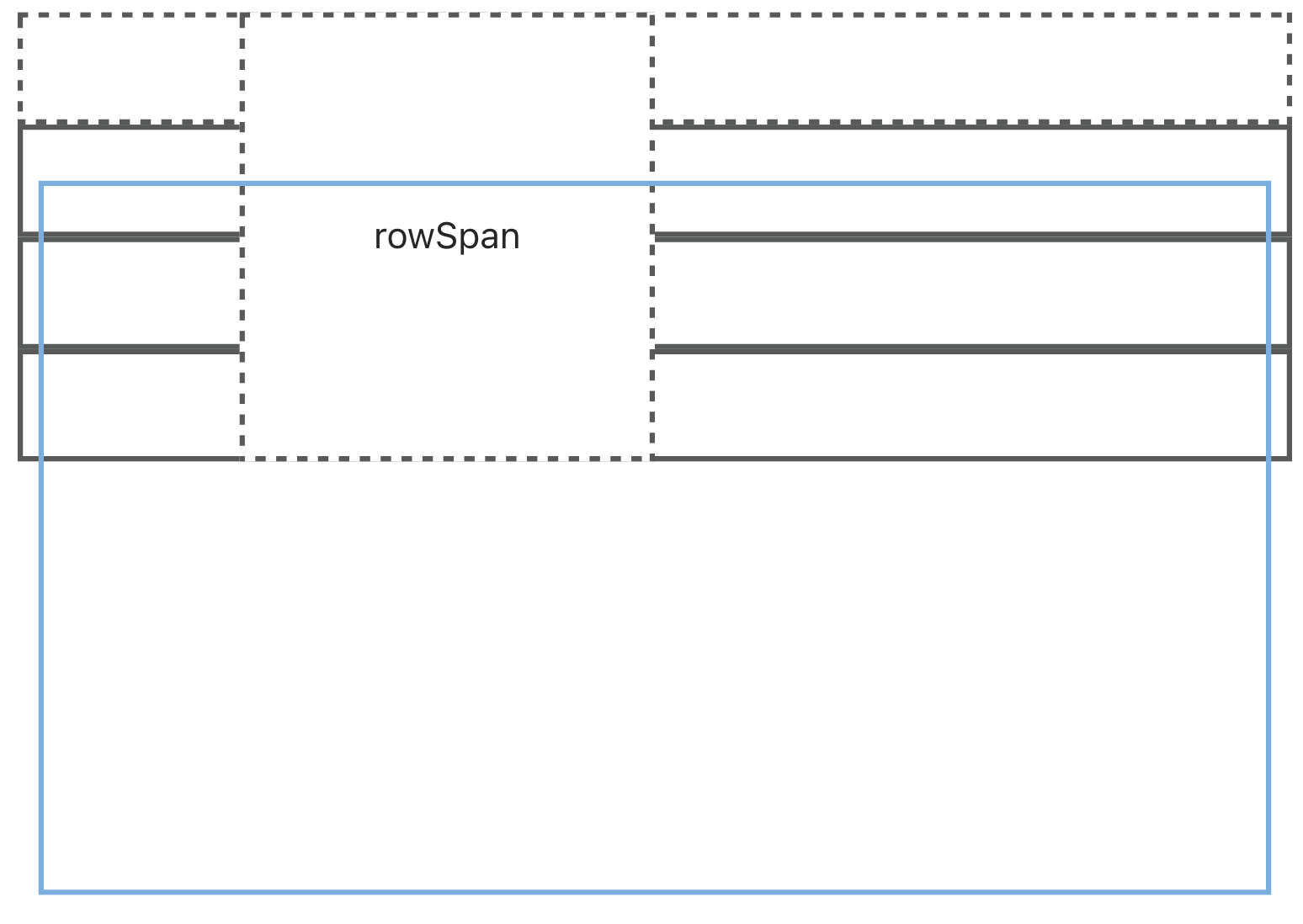 To render this content, we need to calculate the `rowSpan` and `colSpan` of all Records in the current visible area. And this calculation process is very complicated. We need to traverse all Records and calculate the `rowSpan` and `colSpan` of each Record. Obviously, this is a very time-consuming operation, and when the `rowSpan` data is too far away from the visible area, the amount of content it needs to render will also be very large:
To render this content, we need to calculate the `rowSpan` and `colSpan` of all Records in the current visible area. And this calculation process is very complicated. We need to traverse all Records and calculate the `rowSpan` and `colSpan` of each Record. Obviously, this is a very time-consuming operation, and when the `rowSpan` data is too far away from the visible area, the amount of content it needs to render will also be very large:
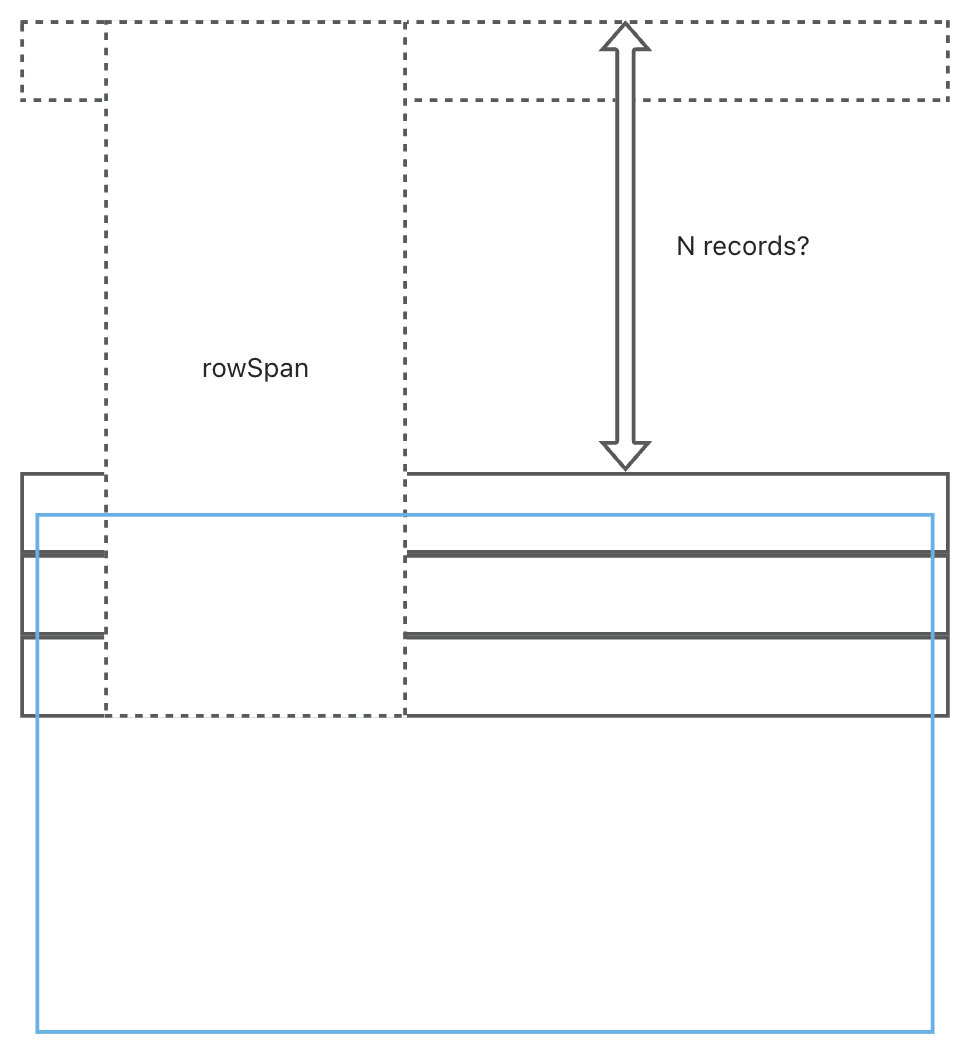 Maybe you will think of whether we can calculate the `rowSpan` in advance and then get these data when scrolling. This is actually not possible. The row and column data is provided by `onCell`, and calculating `onCell` every time when rendering the parent node will cause huge performance loss:
```jsx
const Demo = () => {
const [spanCount, setSpanCount] = useState(3);
const columns = [
{
dataIndex: 'group',
onCell: (_, index) => ({
rowSpan: index % spanCount === 0 ? spanCount : 0,
}),
},
];
// WOW!
React.useEffect(() => {
setSpanCount(5);
}, []);
return
Maybe you will think of whether we can calculate the `rowSpan` in advance and then get these data when scrolling. This is actually not possible. The row and column data is provided by `onCell`, and calculating `onCell` every time when rendering the parent node will cause huge performance loss:
```jsx
const Demo = () => {
const [spanCount, setSpanCount] = useState(3);
const columns = [
{
dataIndex: 'group',
onCell: (_, index) => ({
rowSpan: index % spanCount === 0 ? spanCount : 0,
}),
},
];
// WOW!
React.useEffect(() => {
setSpanCount(5);
}, []);
return 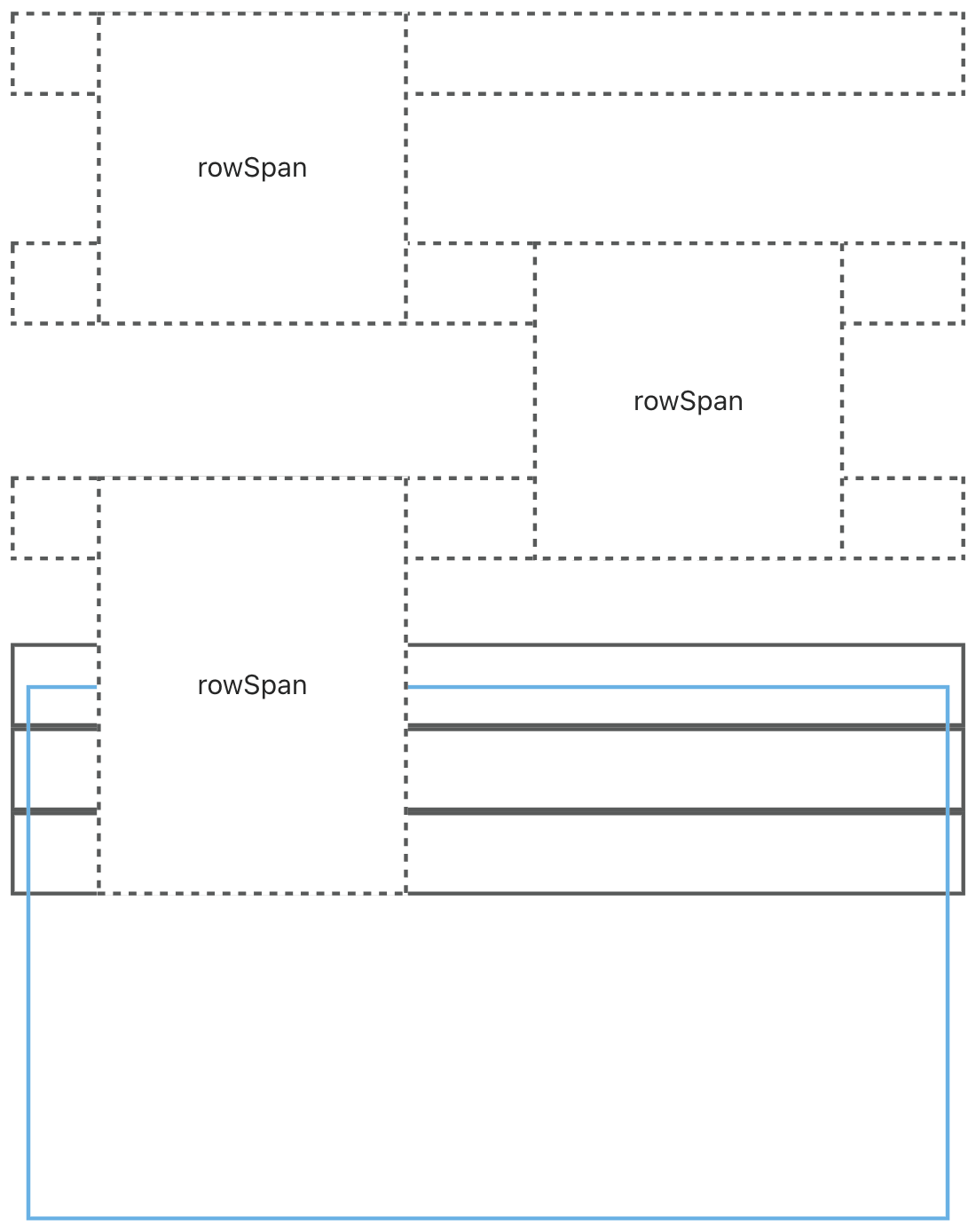 And for the worst case, all rows have `rowSpan` with other rows, then the amount of content we need to render will be the entire `dataSource`. That is, virtual scrolling is no longer virtual. Therefore, we need to clip it to render only the `rowSpan` in the visible area, and remove the irrelevant parts outside the screen:
And for the worst case, all rows have `rowSpan` with other rows, then the amount of content we need to render will be the entire `dataSource`. That is, virtual scrolling is no longer virtual. Therefore, we need to clip it to render only the `rowSpan` in the visible area, and remove the irrelevant parts outside the screen:
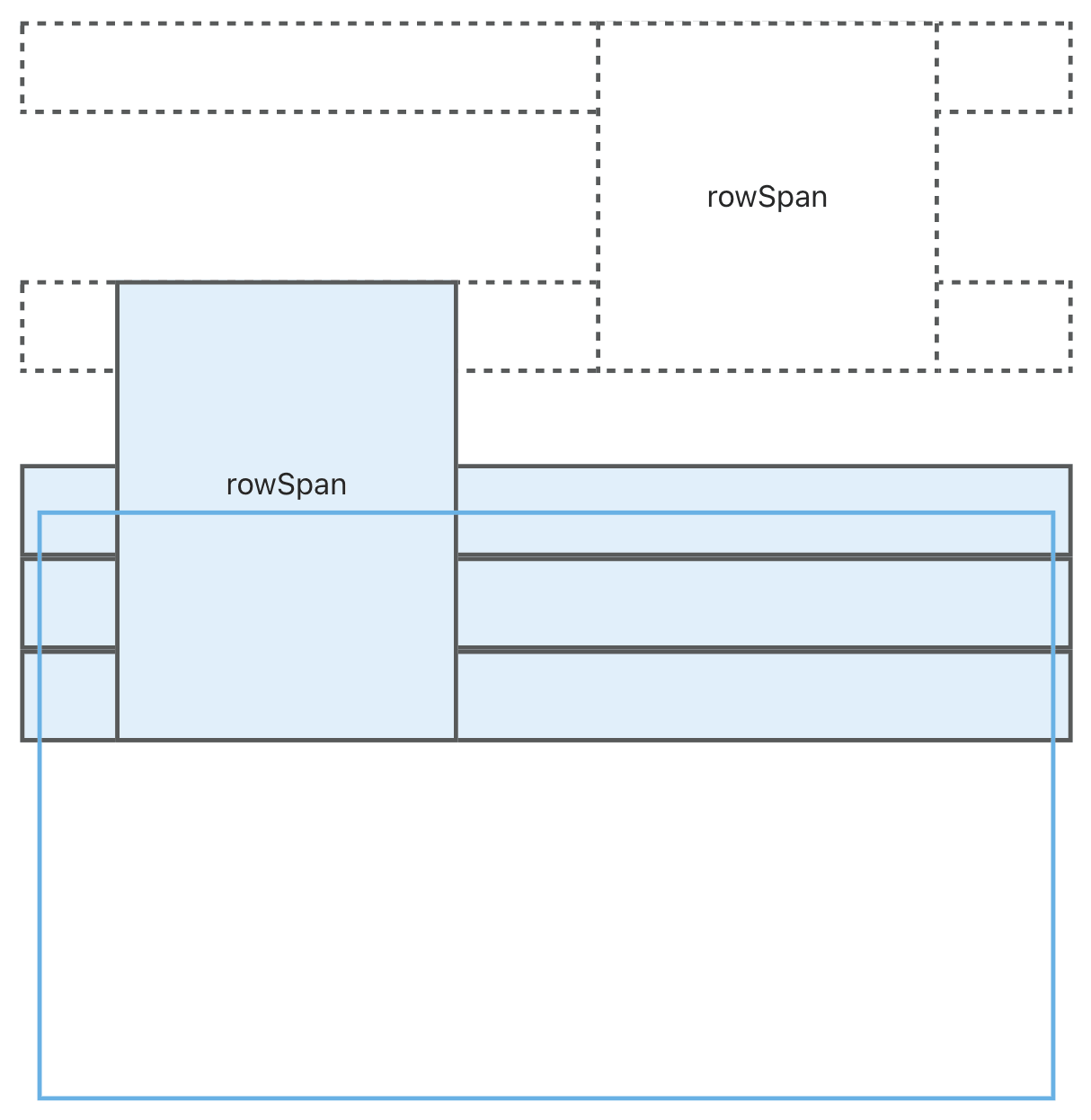 So, think backwards. We only need to start from the visible area. Then get the Records affected by `rowSpan` up and down. Then only render the `cell` that provides `rowSpan`:
So, think backwards. We only need to start from the visible area. Then get the Records affected by `rowSpan` up and down. Then only render the `cell` that provides `rowSpan`:
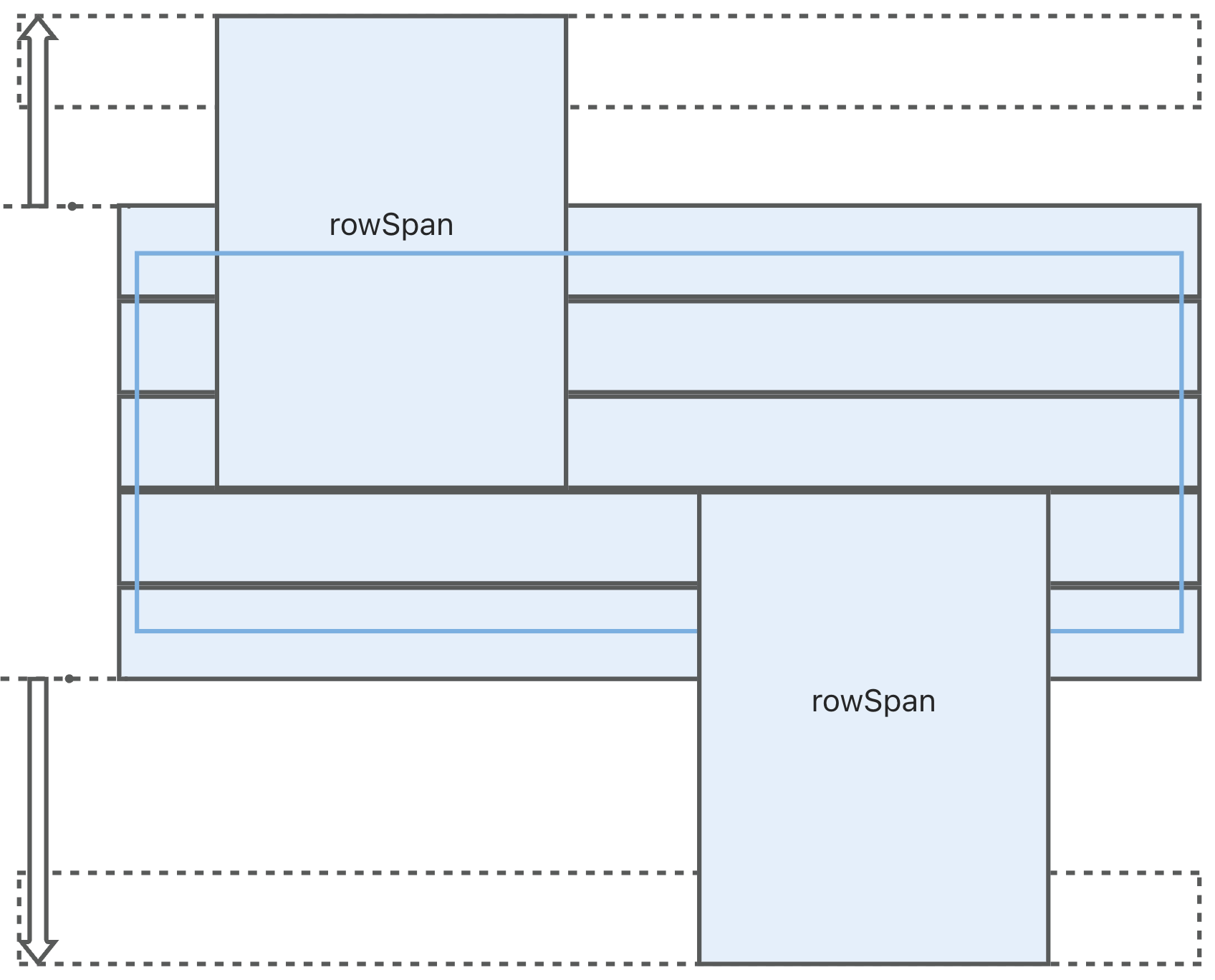 `rc-virtual-list` provides the `extraRender` method, which will provide the row number currently rendered in virtual scrolling. We only need to execute `onCell` on each Record in this range to get the `rowSpan` and `colSpan` information of each `cell`. So we can know whether the current row has `rowSpan`:
```tsx
// Fake code. Not used in real word
const extraRender = ({ start, end }) => {
// Start record
const startRecord = flattenData[start];
columns.forEach((col) => {
// `rowSpan` === 0 means upper record has `rowSpan`
const { rowSpan } = col.onCell(startRecord, start);
});
// End record
const endRecord = flattenData[end];
columns.forEach((col) => {
// `rowSpan` > 1 means it should extend to next records
const { rowSpan } = col.onCell(endRecord, end);
});
};
```
You should note that, in the actual collection process, we will record all `cell` with `rowSpan` in the range instead of just the head and tail Record. Then render these `cell` through the `extraRender` method (and skip rendering for `cell` affected by `rowSpan` in the original Record). This ensures the correctness of `rowSpan`.
Of course, this implementation is based on the assumption that `rowSpan > 1` and `rowSpan = 0` will appear. It does not support the case where `rowSpan` is used to squeeze to the lower level, but for data tables, this is enough.
## Finally
Virtual scrolling is a very complex feature, and there are many factors to consider. But we believe that it is worth spending this effort, and developers no longer need to choose between functionality and performance. Instead, you can have both.
That's all.
---
Title: 📢 v4 surpassed maintenance period
URL: https://ant.design/docs/blog/v4-ood
---
For our release schedule, the maintenance period for Ant Design v4 has officially ended at the end of 2023. This means that we will not release any new updates or patches for v4 unless significant defects or other serious issues are discovered. We strongly recommend that users upgrade to Ant Design v5 as soon as possible.
You will get a series of benefits from upgrading to v5, including more powerful design system theme capabilities, richer component functionality, performance optimization, and more. In addition, v5 also includes many issue fixes and user experience improvements based on community feedback. We will continue to provide continuous support and updates on v5 to ensure that developers can get the best user experience.
For a smooth transition to v5, we provide detailed upgrade guides and documentation. We understand that the upgrade process may involve a lot of work, so our team is also working hard to make this process as seamless and simple as possible. If you encounter any problems during the upgrade process, please feel free to submit an issue on GitHub.
Please visit our official website or view the v5 upgrade documentation directly to start your upgrade journey and enjoy the latest Ant Design experience.
- [v4 to v5](https://ant.design/docs/react/migration-v5)
- [Less variables to Component Token](https://ant.design/docs/react/migrate-less-variables)
- [CSS Compatible](https://ant.design/docs/react/compatible-style)
---
Title: Type Util
URL: https://ant.design/docs/blog/type-util
---
The definition of TypeScript is very powerful, it can solve many problems, help developers find type errors in advance to avoid painful debugging at runtime. In antd, we also export the basic definitions of components:
```tsx
import React from 'react';
import { Table, type TableColumnsType } from 'antd';
const columns: TableColumnsType = [
{
title: 'Name',
dataIndex: 'name',
key: 'name',
},
];
export default () =>
`rc-virtual-list` provides the `extraRender` method, which will provide the row number currently rendered in virtual scrolling. We only need to execute `onCell` on each Record in this range to get the `rowSpan` and `colSpan` information of each `cell`. So we can know whether the current row has `rowSpan`:
```tsx
// Fake code. Not used in real word
const extraRender = ({ start, end }) => {
// Start record
const startRecord = flattenData[start];
columns.forEach((col) => {
// `rowSpan` === 0 means upper record has `rowSpan`
const { rowSpan } = col.onCell(startRecord, start);
});
// End record
const endRecord = flattenData[end];
columns.forEach((col) => {
// `rowSpan` > 1 means it should extend to next records
const { rowSpan } = col.onCell(endRecord, end);
});
};
```
You should note that, in the actual collection process, we will record all `cell` with `rowSpan` in the range instead of just the head and tail Record. Then render these `cell` through the `extraRender` method (and skip rendering for `cell` affected by `rowSpan` in the original Record). This ensures the correctness of `rowSpan`.
Of course, this implementation is based on the assumption that `rowSpan > 1` and `rowSpan = 0` will appear. It does not support the case where `rowSpan` is used to squeeze to the lower level, but for data tables, this is enough.
## Finally
Virtual scrolling is a very complex feature, and there are many factors to consider. But we believe that it is worth spending this effort, and developers no longer need to choose between functionality and performance. Instead, you can have both.
That's all.
---
Title: 📢 v4 surpassed maintenance period
URL: https://ant.design/docs/blog/v4-ood
---
For our release schedule, the maintenance period for Ant Design v4 has officially ended at the end of 2023. This means that we will not release any new updates or patches for v4 unless significant defects or other serious issues are discovered. We strongly recommend that users upgrade to Ant Design v5 as soon as possible.
You will get a series of benefits from upgrading to v5, including more powerful design system theme capabilities, richer component functionality, performance optimization, and more. In addition, v5 also includes many issue fixes and user experience improvements based on community feedback. We will continue to provide continuous support and updates on v5 to ensure that developers can get the best user experience.
For a smooth transition to v5, we provide detailed upgrade guides and documentation. We understand that the upgrade process may involve a lot of work, so our team is also working hard to make this process as seamless and simple as possible. If you encounter any problems during the upgrade process, please feel free to submit an issue on GitHub.
Please visit our official website or view the v5 upgrade documentation directly to start your upgrade journey and enjoy the latest Ant Design experience.
- [v4 to v5](https://ant.design/docs/react/migration-v5)
- [Less variables to Component Token](https://ant.design/docs/react/migrate-less-variables)
- [CSS Compatible](https://ant.design/docs/react/compatible-style)
---
Title: Type Util
URL: https://ant.design/docs/blog/type-util
---
The definition of TypeScript is very powerful, it can solve many problems, help developers find type errors in advance to avoid painful debugging at runtime. In antd, we also export the basic definitions of components:
```tsx
import React from 'react';
import { Table, type TableColumnsType } from 'antd';
const columns: TableColumnsType = [
{
title: 'Name',
dataIndex: 'name',
key: 'name',
},
];
export default () =>  ConfigProvider provides global configuration capabilities, which also includes the custom template configuration of Form component verification information:
```tsx
ConfigProvider provides global configuration capabilities, which also includes the custom template configuration of Form component verification information:
```tsx
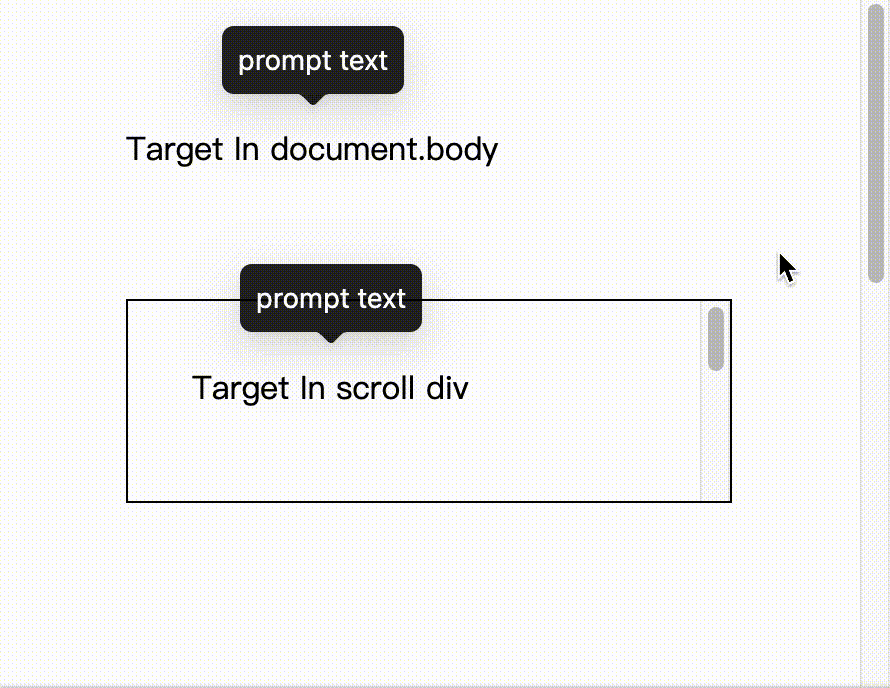 ](https://codesandbox.io/s/ji-ben-antd-5-2-0-forked-mo31wr?file=/demo.tsx)
We suggest to use `getPopupContainer` in FAQ, allowing developers to insert the popup element into the parent container of the target element through this method. But this solution is not perfect, because it requires the developer to determine which of the parent containers of the target element is the scrolling container. In a reused component, the component that uses the Tooltip may not be the same as the component it scrolls, which makes it not easy to set the target scroll container.
### About Margining
Tooltip supports edge display within the scrolling range. But because the pop-up layer is a whole, the centered arrow cannot point to the target position after offset:
[
](https://codesandbox.io/s/ji-ben-antd-5-2-0-forked-mo31wr?file=/demo.tsx)
We suggest to use `getPopupContainer` in FAQ, allowing developers to insert the popup element into the parent container of the target element through this method. But this solution is not perfect, because it requires the developer to determine which of the parent containers of the target element is the scrolling container. In a reused component, the component that uses the Tooltip may not be the same as the component it scrolls, which makes it not easy to set the target scroll container.
### About Margining
Tooltip supports edge display within the scrolling range. But because the pop-up layer is a whole, the centered arrow cannot point to the target position after offset:
[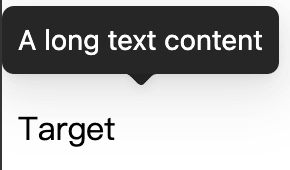 ](https://codesandbox.io/s/ji-ben-antd-5-2-0-forked-z6frnr?file=/demo.tsx)
We recommend using the `placement` property and configure `topLeft` to align the popup layer to the left to solve this problem before:
](https://codesandbox.io/s/ji-ben-antd-5-2-0-forked-z6frnr?file=/demo.tsx)
We recommend using the `placement` property and configure `topLeft` to align the popup layer to the left to solve this problem before:
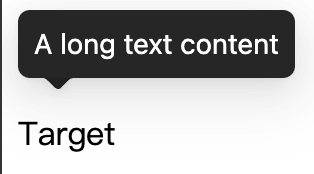 Similarly, if it is a reused component. Maybe it doesn't always need to be displayed side-by-side, it will be very strange when the popup layer is indeed left/right aligned when an element is displayed in the middle.
### About Scale
Tooltip uses the `dom-align` library for align, which will directly add `left` | `top` | `transform` styles to the dom node to achieve alignment, so in order to make it support the React life cycle, we encapsulated it on top of it `rc-align` component. In addition, it only cares about the alignment implementation, not the trigger timing itself. So the `rc-align` component will additionally add a ResizeObserver to monitor size changes, and then call `dom-align` for alignment.
`dom-align` calculates the respective coordinate positions of the target element and the pop-up layer by traversing the parent layer nodes, and then calculates the difference according to the alignment rules. When the parent layer node has a `transform` style, it will cause the calculated coordinate position to be inaccurate, resulting in incorrect alignment:
[
Similarly, if it is a reused component. Maybe it doesn't always need to be displayed side-by-side, it will be very strange when the popup layer is indeed left/right aligned when an element is displayed in the middle.
### About Scale
Tooltip uses the `dom-align` library for align, which will directly add `left` | `top` | `transform` styles to the dom node to achieve alignment, so in order to make it support the React life cycle, we encapsulated it on top of it `rc-align` component. In addition, it only cares about the alignment implementation, not the trigger timing itself. So the `rc-align` component will additionally add a ResizeObserver to monitor size changes, and then call `dom-align` for alignment.
`dom-align` calculates the respective coordinate positions of the target element and the pop-up layer by traversing the parent layer nodes, and then calculates the difference according to the alignment rules. When the parent layer node has a `transform` style, it will cause the calculated coordinate position to be inaccurate, resulting in incorrect alignment:
[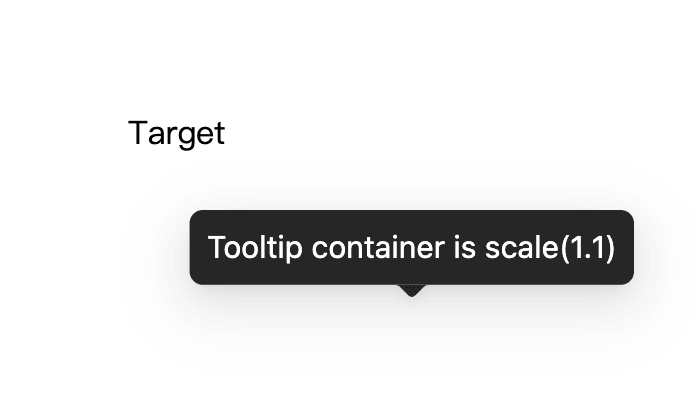 ](https://codesandbox.io/s/ji-ben-antd-5-2-0-forked-znqgc6?file=/demo.tsx)
## New Align Way
The above problems such as scrolling and margining can be avoided in some ways, but the scaling problem cannot be solved. We hope that these problems can be solved by antd, rather than by the developers themselves. To this end, we rewrote the `@rc-component/trigger` component to integrate alignment logic and arrow logic. No longer depend on `rc-align` and `dom-align`. At the same time, use the new calculation method to avoid calculation problems caused by the `transform` style.
### Position Calculation
Considering that there are various `position`s in the parent node of the popup element, it is not cost-effective to recursively search the parent element node to calculate the relative position. We only need to calculate the offset according to the final positions of the two, and then apply the final zoom ratio of the popup layer:
1. Generate the Popup element
2. Add the Popup style `left: 0` & `top: 0` to force it to be aligned to the upper left corner
- There may be `fixed`, `relative`, and `absolute` nodes in `position` in the parent container of the Popup element, which does not affect our calculation of offset. Just make sure to make an offset at the `0/0` position
3. Obtain the position information of the target element and Popup element through `getBoundingClientRect`
4. Calculate the offset difference
](https://codesandbox.io/s/ji-ben-antd-5-2-0-forked-znqgc6?file=/demo.tsx)
## New Align Way
The above problems such as scrolling and margining can be avoided in some ways, but the scaling problem cannot be solved. We hope that these problems can be solved by antd, rather than by the developers themselves. To this end, we rewrote the `@rc-component/trigger` component to integrate alignment logic and arrow logic. No longer depend on `rc-align` and `dom-align`. At the same time, use the new calculation method to avoid calculation problems caused by the `transform` style.
### Position Calculation
Considering that there are various `position`s in the parent node of the popup element, it is not cost-effective to recursively search the parent element node to calculate the relative position. We only need to calculate the offset according to the final positions of the two, and then apply the final zoom ratio of the popup layer:
1. Generate the Popup element
2. Add the Popup style `left: 0` & `top: 0` to force it to be aligned to the upper left corner
- There may be `fixed`, `relative`, and `absolute` nodes in `position` in the parent container of the Popup element, which does not affect our calculation of offset. Just make sure to make an offset at the `0/0` position
3. Obtain the position information of the target element and Popup element through `getBoundingClientRect`
4. Calculate the offset difference
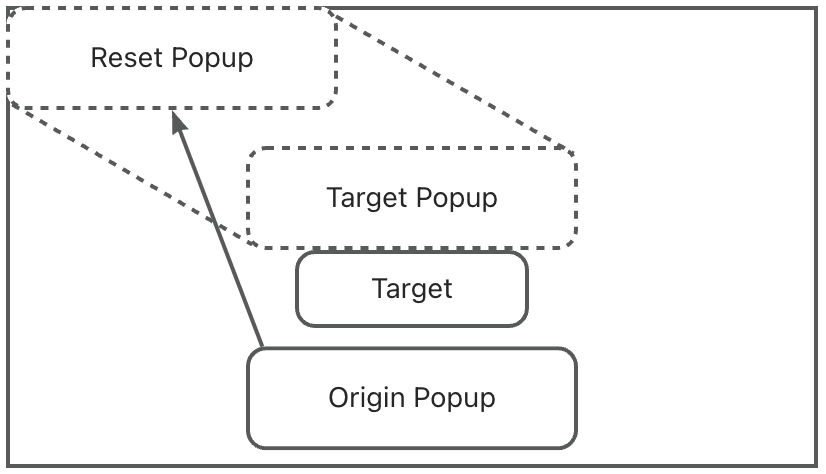 ### Scale
The zoom ratio cannot be obtained directly, but we can calculate the zoom ratio through `getBoundingClientRect` and `offsetWidth`/`offsetHeight`:
```tsx
const popupRect = popupEle.getBoundingClientRect();
const { offsetWidth, offsetHeight } = popupEle;
const scaleX = popupRect.width / offsetWidth;
const scaleY = popupRect.height / offsetHeight;
```
Then apply the scaling to the calculated offset:
```tsx
// Some logic for align offset calculation
// const baseOffsetX = ...
// const baseOffsetY = ...
const scaledOffsetX = baseOffsetX / scaleX;
const scaledOffsetY = baseOffsetY / scaleY;
```
### Arrow
In the past, arrows were added by `rc-tooltip` instead of `rc-trigger`. This makes the `rc-tooltip` lost the alignment information, so that the arrow position cannot be adjusted correctly when the Popup is offset. To this end, we also integrate the arrow logic into `rc-trigger`, so that the position of the arrow can be offset with the offset of the Popup. After merging, the arrow position calculation becomes very simple. We only need to take the minimum value of the target element and the Popup boundary value, and then take the middle value:
#### Center Position
### Scale
The zoom ratio cannot be obtained directly, but we can calculate the zoom ratio through `getBoundingClientRect` and `offsetWidth`/`offsetHeight`:
```tsx
const popupRect = popupEle.getBoundingClientRect();
const { offsetWidth, offsetHeight } = popupEle;
const scaleX = popupRect.width / offsetWidth;
const scaleY = popupRect.height / offsetHeight;
```
Then apply the scaling to the calculated offset:
```tsx
// Some logic for align offset calculation
// const baseOffsetX = ...
// const baseOffsetY = ...
const scaledOffsetX = baseOffsetX / scaleX;
const scaledOffsetY = baseOffsetY / scaleY;
```
### Arrow
In the past, arrows were added by `rc-tooltip` instead of `rc-trigger`. This makes the `rc-tooltip` lost the alignment information, so that the arrow position cannot be adjusted correctly when the Popup is offset. To this end, we also integrate the arrow logic into `rc-trigger`, so that the position of the arrow can be offset with the offset of the Popup. After merging, the arrow position calculation becomes very simple. We only need to take the minimum value of the target element and the Popup boundary value, and then take the middle value:
#### Center Position
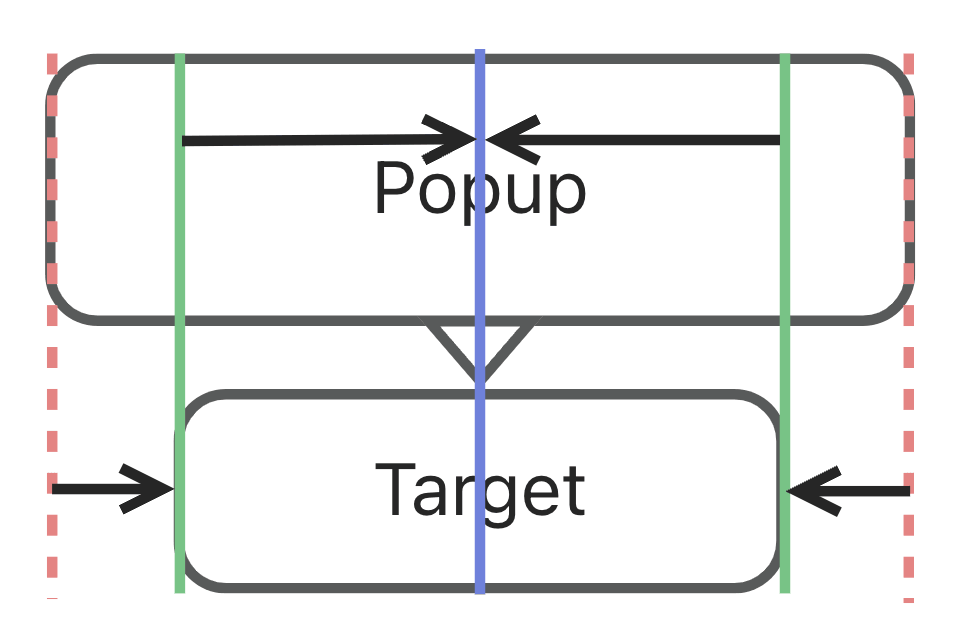 #### Margining Position
#### Margining Position
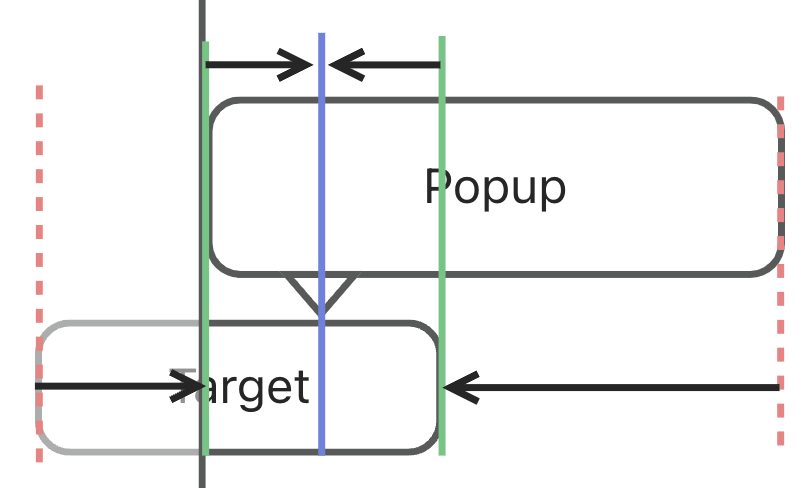 ### Visible Region
The new monitoring mode will detect the `overflow` style of the Popup parent node when the Tooltip is started. When `scroll`, `hidden`, and `auto` exist, the visible area except the scroll bar will be superimposed to calculate the final display area:
### Visible Region
The new monitoring mode will detect the `overflow` style of the Popup parent node when the Tooltip is started. When `scroll`, `hidden`, and `auto` exist, the visible area except the scroll bar will be superimposed to calculate the final display area:
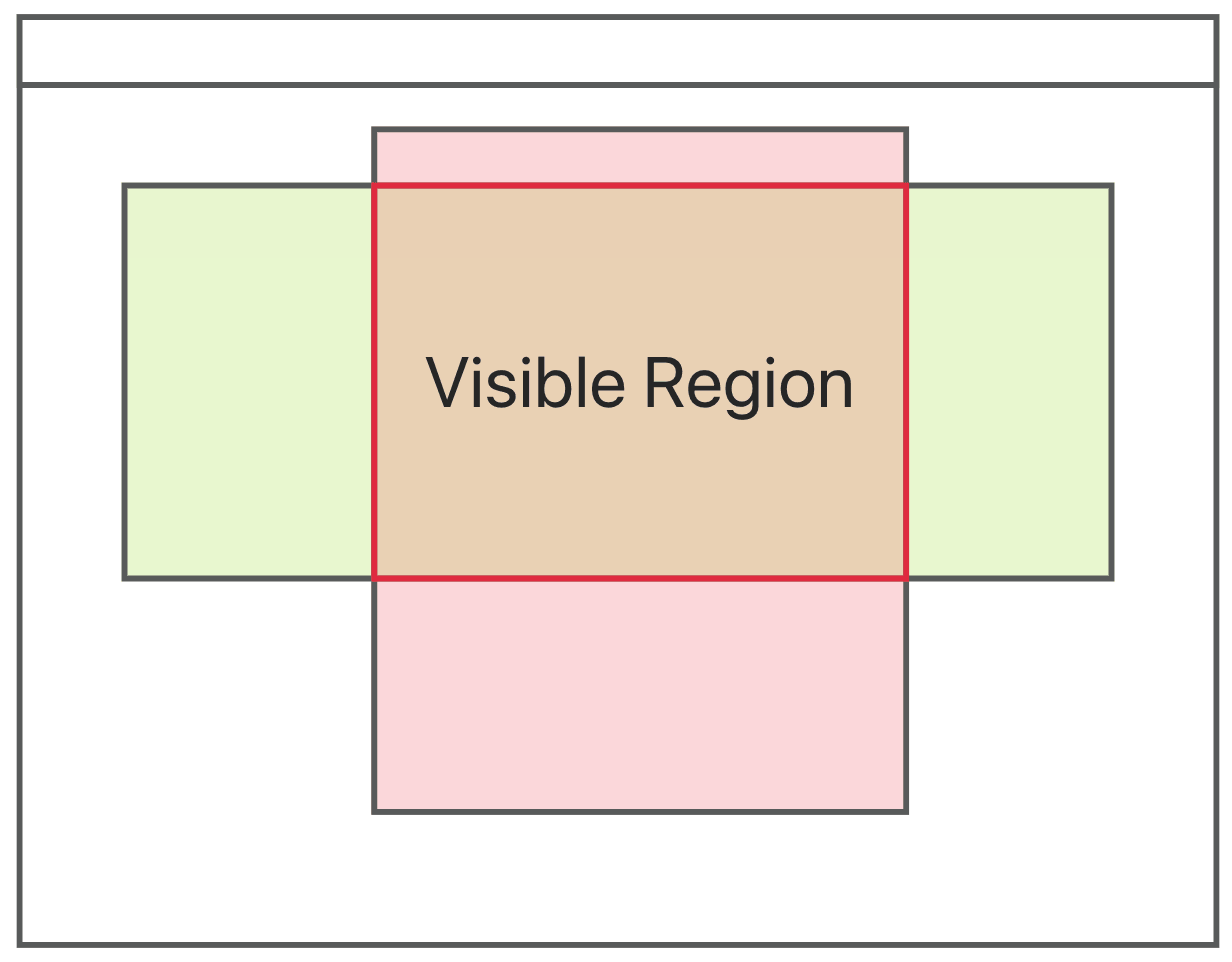 Similarly, we need to listen to its scrolling events. When any parent node is scrolled, the display area needs to be recalculated:
```tsx
function collectScroll(ele: HTMLElement) {
const scrollList: HTMLElement[] = [];
let current = ele?.parentElement;
while (current) {
if (isScrollContainer(current)) {
scrollList.push(ele);
}
current = current.parentElement;
}
return scrollList;
}
const targetScrollList = collectScroll(targetEle);
const popupScrollList = collectScroll(popupEle);
// We merge the list in real world. Here just for sample
[window, ...targetScrollList, ...popupScrollList].forEach((ele) => {
ele.addEventListener(...);
});
```
In the end, we get the effect of adaptive scrolling:
Similarly, we need to listen to its scrolling events. When any parent node is scrolled, the display area needs to be recalculated:
```tsx
function collectScroll(ele: HTMLElement) {
const scrollList: HTMLElement[] = [];
let current = ele?.parentElement;
while (current) {
if (isScrollContainer(current)) {
scrollList.push(ele);
}
current = current.parentElement;
}
return scrollList;
}
const targetScrollList = collectScroll(targetEle);
const popupScrollList = collectScroll(popupEle);
// We merge the list in real world. Here just for sample
[window, ...targetScrollList, ...popupScrollList].forEach((ele) => {
ele.addEventListener(...);
});
```
In the end, we get the effect of adaptive scrolling:
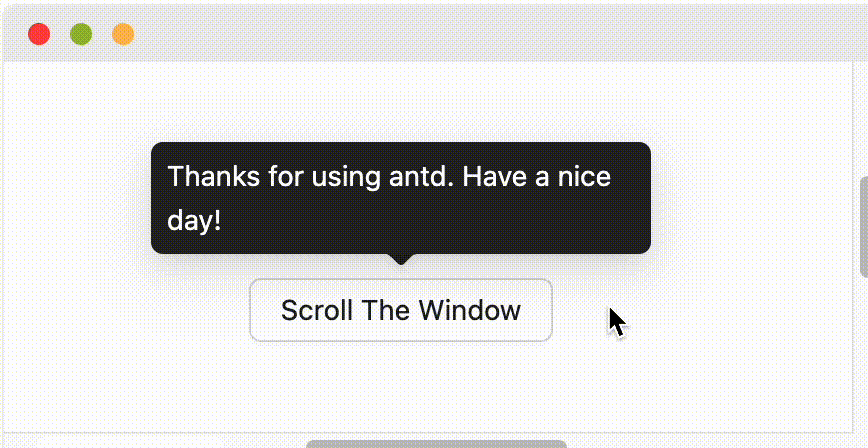 ## Finally
After completing the transformation of Tooltip, we will continue to transform other components which has popup element. We hope that after this, developers can use components directly instead of paying attention to the configuration of `getPopupContainer` as much as possible. Have a nice day!
---
Title: To be what you see
URL: https://ant.design/docs/blog/to-be-what-you-see
---
With daily development, have you thought about a problem. When the range limit is different from the actual value, how should we deal with it? Suppose we have a display component that simply displays your value:
```tsx
interface StrProps {
value: string;
}
function MyStr({ value }: StrProps) {
return
## Finally
After completing the transformation of Tooltip, we will continue to transform other components which has popup element. We hope that after this, developers can use components directly instead of paying attention to the configuration of `getPopupContainer` as much as possible. Have a nice day!
---
Title: To be what you see
URL: https://ant.design/docs/blog/to-be-what-you-see
---
With daily development, have you thought about a problem. When the range limit is different from the actual value, how should we deal with it? Suppose we have a display component that simply displays your value:
```tsx
interface StrProps {
value: string;
}
function MyStr({ value }: StrProps) {
return 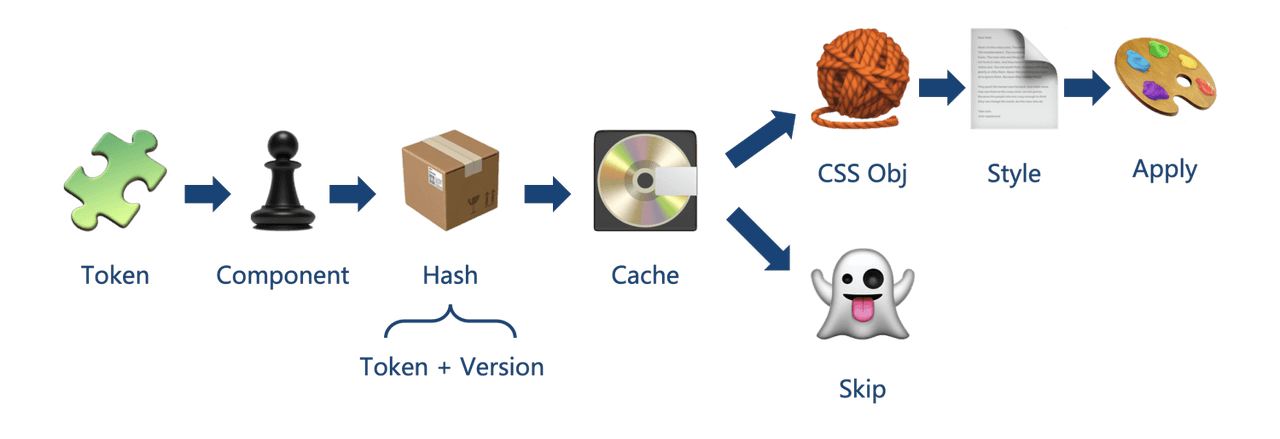 Therefore, we found that we can reuse this mechanism to realize whether the component style has been injected on the client side.
## SSR HashMap
In `@ant-design/cssinjs`, Cache itself contains the style and hash information corresponding to each element. The previous `extractStyle` method only takes the content of style in Cache for packaging:
```tsx
// e.g. Real world path is much more complex
{
"bAMbOo|Button": ["LItTlE", ":where(.bAMbOo).ant-btn { color: red }"],
"bAMbOo|Spin": ["liGHt", ":where(.bAMbOo).ant-spin { color: blue }"]
}
```
Get:
```css
:where(.bAMbOo).ant-btn {
color: red;
}
:where(.bAMbOo).ant-spin {
color: blue;
}
```
We go further to reuse the style. We also extract the path and hash value:
```tsx
{
"bAMbOo|Button": "LItTlE",
"bAMbOo|Spin": "liGHt"
}
```
And also pack into css style:
```less
// Just example. Not real world code
.cssinjs-cache-path {
content: 'bAMbOo|Button:LItTlE;bAMbOo|Spin:liGHt';
}
```
In this way, the SSR side will retain all the information we need, and then we only need to extract it on the client side.
## CSR HashMap
It's much simpler on the client side. We can extract the HashMap information through `getComputedStyle`:
```tsx
// Just example. Not real world code
const measure = document.createElement('div');
measure.className = 'cssinjs-cache-path';
document.body.appendChild(measure);
// Now let's parse the `content`
const { content } = getComputedStyle(measure);
```
In the component rendering stage, `useStyleRegister` will first check whether the path exists in HashMap before calculating CSS Object. If it exists, it means that the data has been generated through the server. We only need to extract the style from the existing ``:
```tsx
// e.g. Real world path is much more complex
{
"bAMbOo|Button": ["LItTlE", "READ_FROM_INLINE_STYLE"],
"bAMbOo|Spin": ["liGHt", "READ_FROM_INLINE_STYLE"]
}
```
And for the style provided by CSS file (such as the usage of the official website), it will not be removed like ``, we can directly mark it as from CSS file. Like inline style, they will be skipped in the `useInsertionEffect` stage.
```tsx
// e.g. Real world path is much more complex
{
"bAMbOo|Button": ["LItTlE", "__FROM_CSS_FILE__"],
"bAMbOo|Spin": ["liGHt", "__FROM_CSS_FILE__"]
}
```
## Summary
CSS-in-JS has been criticized for its runtime performance loss. In Ant Design, if your application uses SSR, you can skip the stage of generating styles at runtime on the client side to improve performance. Of course, we will continue to follow up the development of CSS-in-JS to bring you a better experience.
---
Title: Historical Debt of API
URL: https://ant.design/docs/blog/historical-debt
---
You may have received this warning when upgrading Ant Design:
```text
Warning: [antd: XXX] `old prop` is deprecated. Please use `new prop` instead.
```
This is because antd has some historical debt in API design. For example, in antd v3 and before, the code of TreeSelect was directly copied from Select and extended on this basis. There are differences in their search styles:
Therefore, we found that we can reuse this mechanism to realize whether the component style has been injected on the client side.
## SSR HashMap
In `@ant-design/cssinjs`, Cache itself contains the style and hash information corresponding to each element. The previous `extractStyle` method only takes the content of style in Cache for packaging:
```tsx
// e.g. Real world path is much more complex
{
"bAMbOo|Button": ["LItTlE", ":where(.bAMbOo).ant-btn { color: red }"],
"bAMbOo|Spin": ["liGHt", ":where(.bAMbOo).ant-spin { color: blue }"]
}
```
Get:
```css
:where(.bAMbOo).ant-btn {
color: red;
}
:where(.bAMbOo).ant-spin {
color: blue;
}
```
We go further to reuse the style. We also extract the path and hash value:
```tsx
{
"bAMbOo|Button": "LItTlE",
"bAMbOo|Spin": "liGHt"
}
```
And also pack into css style:
```less
// Just example. Not real world code
.cssinjs-cache-path {
content: 'bAMbOo|Button:LItTlE;bAMbOo|Spin:liGHt';
}
```
In this way, the SSR side will retain all the information we need, and then we only need to extract it on the client side.
## CSR HashMap
It's much simpler on the client side. We can extract the HashMap information through `getComputedStyle`:
```tsx
// Just example. Not real world code
const measure = document.createElement('div');
measure.className = 'cssinjs-cache-path';
document.body.appendChild(measure);
// Now let's parse the `content`
const { content } = getComputedStyle(measure);
```
In the component rendering stage, `useStyleRegister` will first check whether the path exists in HashMap before calculating CSS Object. If it exists, it means that the data has been generated through the server. We only need to extract the style from the existing ``:
```tsx
// e.g. Real world path is much more complex
{
"bAMbOo|Button": ["LItTlE", "READ_FROM_INLINE_STYLE"],
"bAMbOo|Spin": ["liGHt", "READ_FROM_INLINE_STYLE"]
}
```
And for the style provided by CSS file (such as the usage of the official website), it will not be removed like ``, we can directly mark it as from CSS file. Like inline style, they will be skipped in the `useInsertionEffect` stage.
```tsx
// e.g. Real world path is much more complex
{
"bAMbOo|Button": ["LItTlE", "__FROM_CSS_FILE__"],
"bAMbOo|Spin": ["liGHt", "__FROM_CSS_FILE__"]
}
```
## Summary
CSS-in-JS has been criticized for its runtime performance loss. In Ant Design, if your application uses SSR, you can skip the stage of generating styles at runtime on the client side to improve performance. Of course, we will continue to follow up the development of CSS-in-JS to bring you a better experience.
---
Title: Historical Debt of API
URL: https://ant.design/docs/blog/historical-debt
---
You may have received this warning when upgrading Ant Design:
```text
Warning: [antd: XXX] `old prop` is deprecated. Please use `new prop` instead.
```
This is because antd has some historical debt in API design. For example, in antd v3 and before, the code of TreeSelect was directly copied from Select and extended on this basis. There are differences in their search styles:
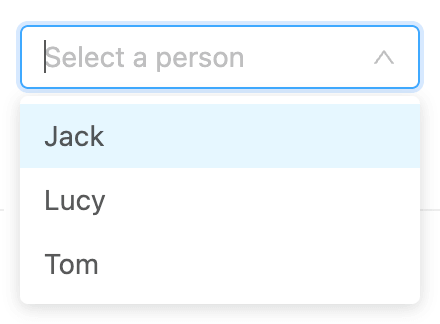
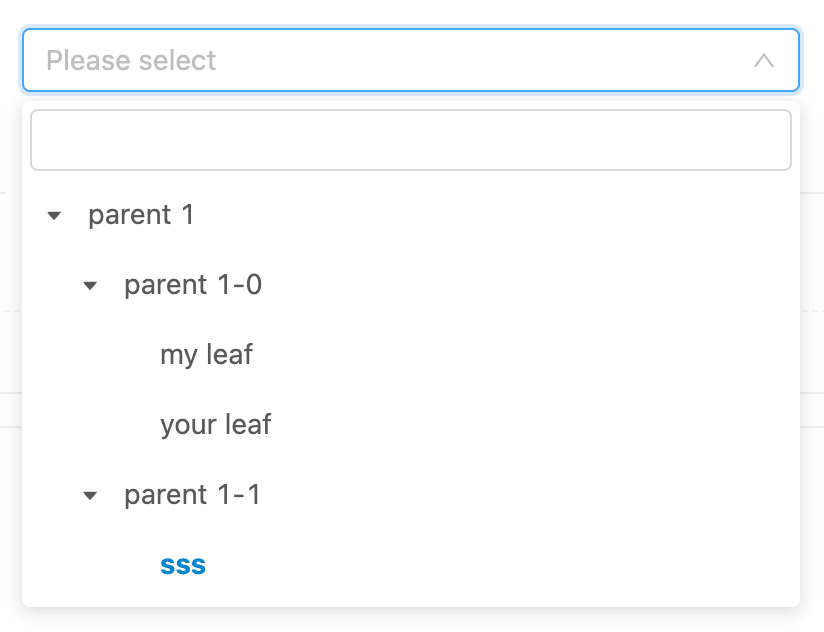 And in the maintenance process, developers want to control the content of the search box. Unfortunately, this requirement was PR by different developers at different times. So two different properties were added, one called `inputValue` and the other called `searchValue`:
```tsx
// Select in combobox mode, the search box is the input box, `inputValue` looks reasonable
// TreeSelect's search box is in the popup layer, `searchValue` is also reasonable
And in the maintenance process, developers want to control the content of the search box. Unfortunately, this requirement was PR by different developers at different times. So two different properties were added, one called `inputValue` and the other called `searchValue`:
```tsx
// Select in combobox mode, the search box is the input box, `inputValue` looks reasonable
// TreeSelect's search box is in the popup layer, `searchValue` is also reasonable
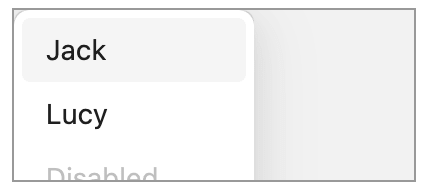 Therefore we render it under `body` by default in Ant Design, but this will bring new problems. Since they are not under the same container, when the user scrolls the screen, they will find that the popup layer does not follow the scrolling:
Therefore we render it under `body` by default in Ant Design, but this will bring new problems. Since they are not under the same container, when the user scrolls the screen, they will find that the popup layer does not follow the scrolling:
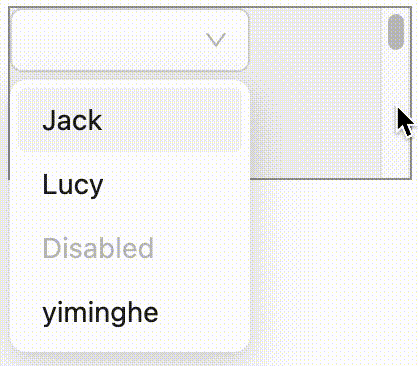 To solve this problem, we provide the `getContainer` property, which allows users to customize the rendered container. The `getContainer` method will be called when the component is mounted, returning a container node, and the component will be rendered under this node through `createPortal`.
```tsx
// Fake Code. Just for Demo
const PopupWrapper = () => {
const eleRef = React.useRef
To solve this problem, we provide the `getContainer` property, which allows users to customize the rendered container. The `getContainer` method will be called when the component is mounted, returning a container node, and the component will be rendered under this node through `createPortal`.
```tsx
// Fake Code. Just for Demo
const PopupWrapper = () => {
const eleRef = React.useRef 2. Add brightness overlay
```css
background-color: rgb(0, 106, 255);
background-image: linear-gradient(0deg, rgb(0, 0, 0), transparent);
```
After adding the brightness overlay, we get a blue color with brightness variation
2. Add brightness overlay
```css
background-color: rgb(0, 106, 255);
background-image: linear-gradient(0deg, rgb(0, 0, 0), transparent);
```
After adding the brightness overlay, we get a blue color with brightness variation  3. Add saturation overlay
```css
background-color: rgb(0, 106, 255);
background-image: linear-gradient(0deg, rgb(0, 0, 0), transparent),
linear-gradient(90deg, rgb(255, 255, 255), rgba(255, 255, 255, 0));
```
After adding the saturation overlay, we get a blue color with brightness variation
3. Add saturation overlay
```css
background-color: rgb(0, 106, 255);
background-image: linear-gradient(0deg, rgb(0, 0, 0), transparent),
linear-gradient(90deg, rgb(255, 255, 255), rgba(255, 255, 255, 0));
```
After adding the saturation overlay, we get a blue color with brightness variation  So far, we have obtained a color panel with complete hue, saturation, and brightness.
### Selection Anchor
The implementation of the selection anchor is relatively simple. We only need to correspond the offset position of the anchor to the saturation and brightness of the color panel.
```ts
...
const { width, height } = containerRef.current.getBoundingClientRect();
const { width: targetWidth, height: targetHeight } = targetRef.current.getBoundingClientRect();
const centerOffsetX = targetWidth / 2;
const centerOffsetY = targetHeight / 2;
// Saturation
const saturation = (offset.x + centerOffsetX) / width;
// Brightness
const bright = 1 - (offset.y + centerOffsetY) / height;
```
### Hue and Alpha Sliders
The logic is the same as above, we just need to correspond the offset position of the sliders to the hue or alpha of the color.
```ts
...
const { width, height } = containerRef.current.getBoundingClientRect();
const { width: targetWidth, height: targetHeight } = targetRef.current.getBoundingClientRect();
const centerOffsetX = targetWidth / 2;
const centerOffsetY = targetHeight / 2;
// Hue
const hue = ((offset.x + centerOffsetX) / width) * 360;
// Opacity
const alpha = (offset.x + centerOffsetX) / width;
```
So far, we have obtained a color picker with complete hue, saturation, and brightness, as shown in the following figure:
So far, we have obtained a color panel with complete hue, saturation, and brightness.
### Selection Anchor
The implementation of the selection anchor is relatively simple. We only need to correspond the offset position of the anchor to the saturation and brightness of the color panel.
```ts
...
const { width, height } = containerRef.current.getBoundingClientRect();
const { width: targetWidth, height: targetHeight } = targetRef.current.getBoundingClientRect();
const centerOffsetX = targetWidth / 2;
const centerOffsetY = targetHeight / 2;
// Saturation
const saturation = (offset.x + centerOffsetX) / width;
// Brightness
const bright = 1 - (offset.y + centerOffsetY) / height;
```
### Hue and Alpha Sliders
The logic is the same as above, we just need to correspond the offset position of the sliders to the hue or alpha of the color.
```ts
...
const { width, height } = containerRef.current.getBoundingClientRect();
const { width: targetWidth, height: targetHeight } = targetRef.current.getBoundingClientRect();
const centerOffsetX = targetWidth / 2;
const centerOffsetY = targetHeight / 2;
// Hue
const hue = ((offset.x + centerOffsetX) / width) * 360;
// Opacity
const alpha = (offset.x + centerOffsetX) / width;
```
So far, we have obtained a color picker with complete hue, saturation, and brightness, as shown in the following figure:  ## Summary
Through this development journey, I have gained a deeper understanding of color models and the development process of Ant Design. Thanks to the Ant Design team for giving me this opportunity, and thank you all for reading. If you are interested in the implementation details, you can check out the source code implementation at [@rc-component/color-picker](https://github.com/react-component/color-picker).
## References
- https://zh.wikipedia.org/wiki/%E4%B8%89%E5%8E%9F%E8%89%B2%E5%85%89%E6%A8%A1%E5%BC%8F#/media/File:RGB_color_solid_cube.png
- https://zh.wikipedia.org/wiki/HSL%E5%92%8CHSV%E8%89%B2%E5%BD%A9%E7%A9%BA%E9%97%B4#/media/File:HSV_cone.png
- https://zh.wikipedia.org/wiki/%E7%BD%91%E9%A1%B5%E9%A2%9C%E8%89%B2#/media/File:Web_Color_Charts.svg
---
Title: Tree's check conduction
URL: https://ant.design/docs/blog/check-conduct
---
In the Tree or similar components (such as TreeSelect, Cascader), needs check function. It's unambiguous most of the time, but when a `disabled` node appears somewhere in the middle, it's worth talking about. This article will introduce the logic of check conduction in antd. It should be noted that in different scenarios, there will be various requirements, and antd has chosen the most commonly used check conduction logic. If you need a different custom style, you can implement it yourself through `checkStrictly`.
## Some conduction strategies
Before we start, let's establish a consensus. That is, when a node is `disabled`, it cannot be clicked `checked`. Then we take the following Tree structure as an example:
## Summary
Through this development journey, I have gained a deeper understanding of color models and the development process of Ant Design. Thanks to the Ant Design team for giving me this opportunity, and thank you all for reading. If you are interested in the implementation details, you can check out the source code implementation at [@rc-component/color-picker](https://github.com/react-component/color-picker).
## References
- https://zh.wikipedia.org/wiki/%E4%B8%89%E5%8E%9F%E8%89%B2%E5%85%89%E6%A8%A1%E5%BC%8F#/media/File:RGB_color_solid_cube.png
- https://zh.wikipedia.org/wiki/HSL%E5%92%8CHSV%E8%89%B2%E5%BD%A9%E7%A9%BA%E9%97%B4#/media/File:HSV_cone.png
- https://zh.wikipedia.org/wiki/%E7%BD%91%E9%A1%B5%E9%A2%9C%E8%89%B2#/media/File:Web_Color_Charts.svg
---
Title: Tree's check conduction
URL: https://ant.design/docs/blog/check-conduct
---
In the Tree or similar components (such as TreeSelect, Cascader), needs check function. It's unambiguous most of the time, but when a `disabled` node appears somewhere in the middle, it's worth talking about. This article will introduce the logic of check conduction in antd. It should be noted that in different scenarios, there will be various requirements, and antd has chosen the most commonly used check conduction logic. If you need a different custom style, you can implement it yourself through `checkStrictly`.
## Some conduction strategies
Before we start, let's establish a consensus. That is, when a node is `disabled`, it cannot be clicked `checked`. Then we take the following Tree structure as an example:
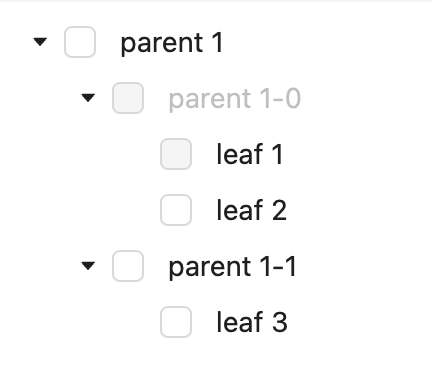 Next, we check the root node `parent 1`, and analyze the similarities and differences of different check transmission strategies.
### All nodes will be checked
This is the most intuitive strategy, all nodes will be checked:
Next, we check the root node `parent 1`, and analyze the similarities and differences of different check transmission strategies.
### All nodes will be checked
This is the most intuitive strategy, all nodes will be checked:
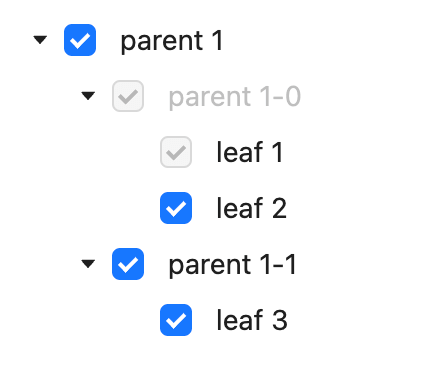 You can immediately see the problem with this strategy, we mentioned earlier that `disabled` nodes are not allowed to be `checked`. But when the parent node is not `disabled`, its child nodes will be forcibly checked. This will cause the `disabled` node to "can" be checked, which is obviously unreasonable.
### All checkable nodes are checked
You can immediately see the problem with this strategy, we mentioned earlier that `disabled` nodes are not allowed to be `checked`. But when the parent node is not `disabled`, its child nodes will be forcibly checked. This will cause the `disabled` node to "can" be checked, which is obviously unreasonable.
### All checkable nodes are checked
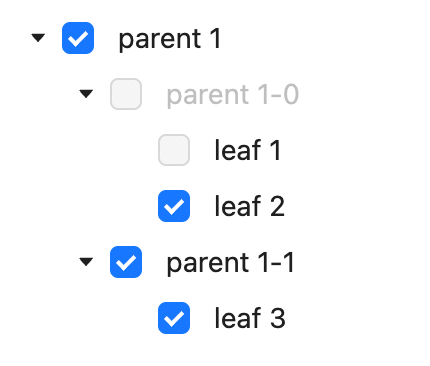 From the checkbox interaction, it looks good, but it's not intuitive. After `parent 1` is checked, `leaf 2` is checked by conduction. But the middle node `parent 1-0` is not checked. At some deep enough level, this strategy can cause the user to be unaware that a check has been propagated:
From the checkbox interaction, it looks good, but it's not intuitive. After `parent 1` is checked, `leaf 2` is checked by conduction. But the middle node `parent 1-0` is not checked. At some deep enough level, this strategy can cause the user to be unaware that a check has been propagated:
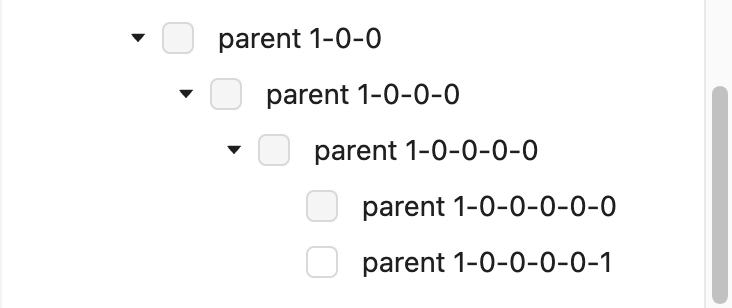 When there is no scrolling, the user can't realize that the upper `disabled` is not checked, but the top is checked:
When there is no scrolling, the user can't realize that the upper `disabled` is not checked, but the top is checked:
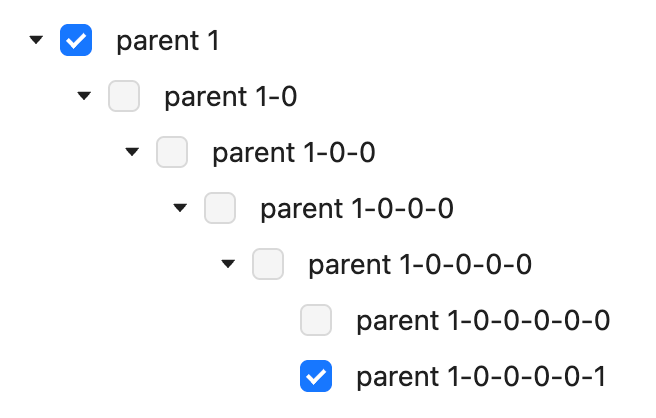 ### Check only reachable checkable nodes
This is also the current strategy of antd, when a node is checked, it will propagate upwards and downwards from the node until `disabled` stops. When there are multiple `disabled` in the node, they will each check the status management:
### Check only reachable checkable nodes
This is also the current strategy of antd, when a node is checked, it will propagate upwards and downwards from the node until `disabled` stops. When there are multiple `disabled` in the node, they will each check the status management:
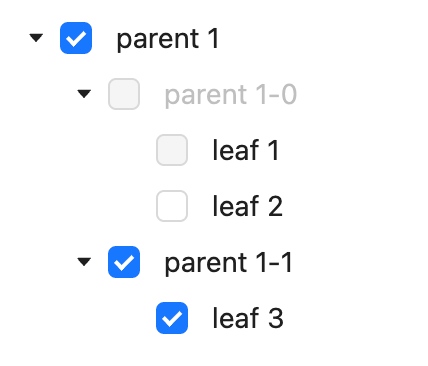 Conversely check `leaf 2`, it will not conduct:
Conversely check `leaf 2`, it will not conduct:
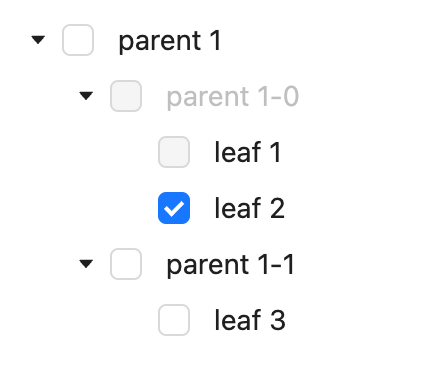 The advantage of this strategy is that users can clearly see the selection process. Compared with the previous strategy, users only need a small area to understand the check logic in the scrolling scene.
## Some implementation details
Note: We only introduce simple conduction logic here. Please refer to [actual code](https://github.com/react-component/tree/blob/62e0bf0b91d86b6e42fee69870ada9a4640b6c6f/src/utils/conductUtil.ts) for real world apply. Some performance optimizations will also be done, such as skipping nodes that have been traversed through the cache mechanism.
### Check conduction
When a node is checked, we will add `key` to `checkedKeys`. We iterate over each `key` in the new `checkedKeys` for conduction checks. The first step will be conduction from top to bottom (in the example below we check `0-0`):
The advantage of this strategy is that users can clearly see the selection process. Compared with the previous strategy, users only need a small area to understand the check logic in the scrolling scene.
## Some implementation details
Note: We only introduce simple conduction logic here. Please refer to [actual code](https://github.com/react-component/tree/blob/62e0bf0b91d86b6e42fee69870ada9a4640b6c6f/src/utils/conductUtil.ts) for real world apply. Some performance optimizations will also be done, such as skipping nodes that have been traversed through the cache mechanism.
### Check conduction
When a node is checked, we will add `key` to `checkedKeys`. We iterate over each `key` in the new `checkedKeys` for conduction checks. The first step will be conduction from top to bottom (in the example below we check `0-0`):
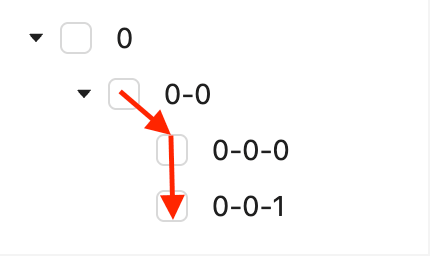 We record the current node `0-0` and the transmitted `0-0-0` and `0-0-1`:
We record the current node `0-0` and the transmitted `0-0-0` and `0-0-1`:
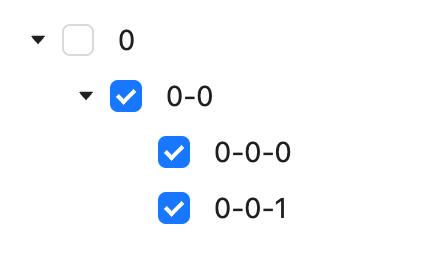 In the second step, we will conduct upwards from this node:
In the second step, we will conduct upwards from this node:
 Similarly, record the node `0` that was passed on:
Similarly, record the node `0` that was passed on:
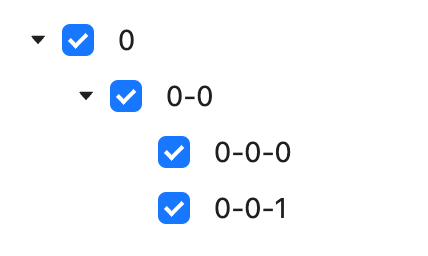 When the parent node is checked, the parent node of the parent node may also be checked, so we need to continue to conduct upward until the root node or `disabled` node.
### Uncheck conduction
Same as above, we will perform conduction traversal up and down, and then remove the conduction node from `checkedKeys`. Therefore no further repetition.
## Finally
Before the early days of v3, we encountered that the `disabled` check of Tree has different appeals in different scenarios (and each of them is "reasonable" when viewing fragmented appeals), and when it is extracted for inspection, We found that these fragmented demands can conflict with each other. Therefore, we sorted out its transmission logic and chose the most intuitive strategy. Of course, if the current implementation does not meet the requirements, you can implement it yourself through `checkStrictly`.
---
Title: A build ghost
URL: https://ant.design/docs/blog/build-ghost
---
In the maintenance of antd-mobile, We meet an annoying ghost. It rarely appears when building locally, but it almost always appears in the github workflow. After a lot of tossing, We finally found its trace.
### CI Failed...again
For antd-mobile's CI, there is a task to check the build artifacts, which will prompt the file size changes. But in recent months, this task often fails to build, as shown in the following figure:
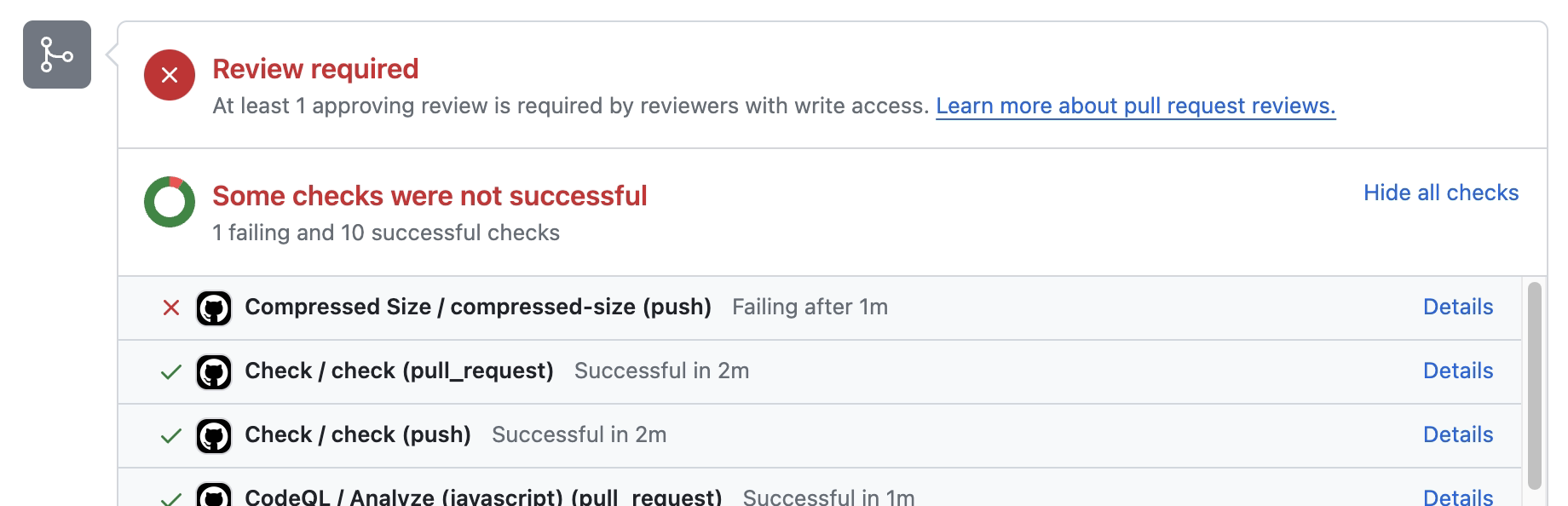
Check the log, we will get the error message of CSS file:
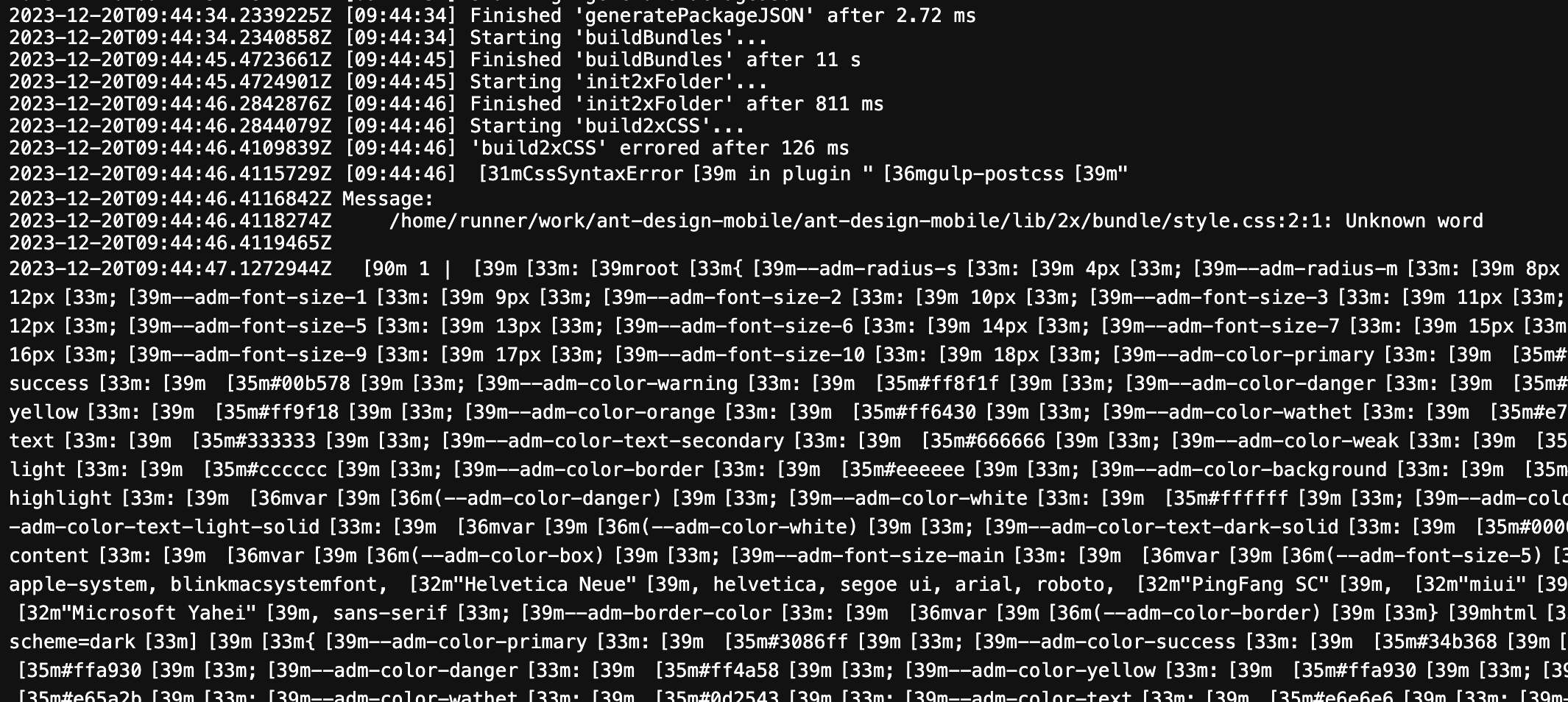
It seems that the error occurred when building 2x style (antd-mobile will generate 2x style for high-definition screen):
```log
[09:44:16] Using gulpfile ~/work/ant-design-mobile/ant-design-mobile/gulpfile.js
[09:44:16] Starting 'default'...
[09:44:16] Starting 'clean'...
[09:44:17] Finished 'clean' after 286 ms
[09:44:17] Starting 'buildES'...
[09:44:26] Finished 'buildES' after 8.77 s
[09:44:26] Starting 'buildCJS'...
[09:44:27] Finished 'buildCJS' after 1.72 s
[09:44:27] Starting 'buildDeclaration'...
[09:44:27] Starting 'buildStyle'...
[09:44:28] Finished 'buildStyle' after 682 ms
[09:44:34] Finished 'buildDeclaration' after 6.5 s
[09:44:34] Starting 'copyAssets'...
[09:44:34] Finished 'copyAssets' after 2.37 ms
[09:44:34] Starting 'copyMetaFiles'...
[09:44:34] Finished 'copyMetaFiles' after 4.64 ms
[09:44:34] Starting 'generatePackageJSON'...
[09:44:34] Finished 'generatePackageJSON' after 2.72 ms
[09:44:34] Starting 'buildBundles'...
[09:44:45] Finished 'buildBundles' after 11 s
[09:44:45] Starting 'init2xFolder'...
[09:44:46] Finished 'init2xFolder' after 811 ms
[09:44:46] Starting 'build2xCSS'...
[09:44:46] 'build2xCSS' errored after 126 ms
[09:44:46] CssSyntaxError in plugin "gulp-postcss"
```
The `style.css` of `build2xCSS` comes from the artifact of `buildStyle`, so it can be determined that there is a problem in the `buildStyle` task. After checking the corresponding file `/lib/bundle/style.css`, we found the following content:
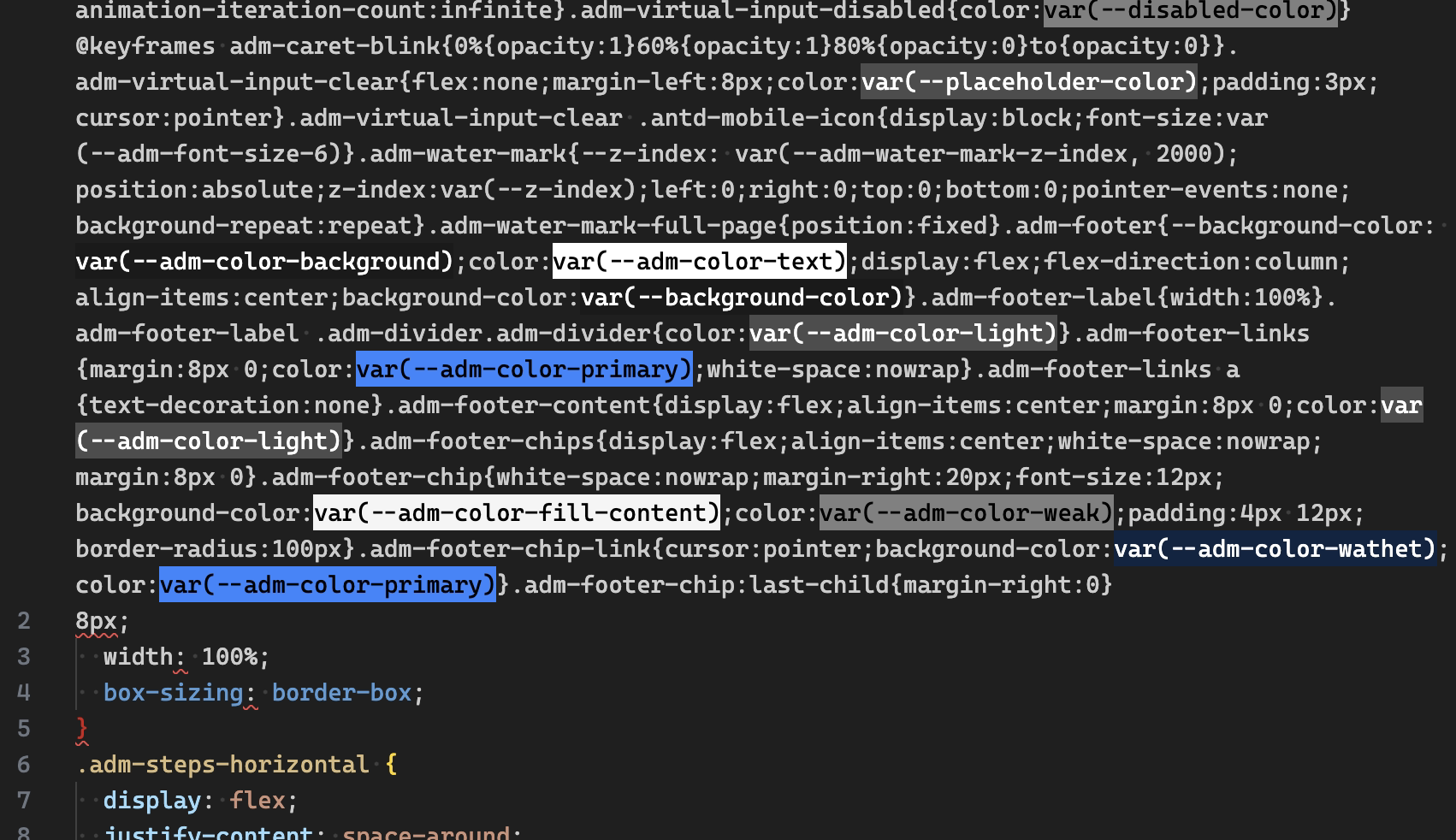
The first line of `style.css` is the compressed style, and then the incomplete uncompressed style. Compared with the successful artifact, it will be found that the style after the second line is unexpected:
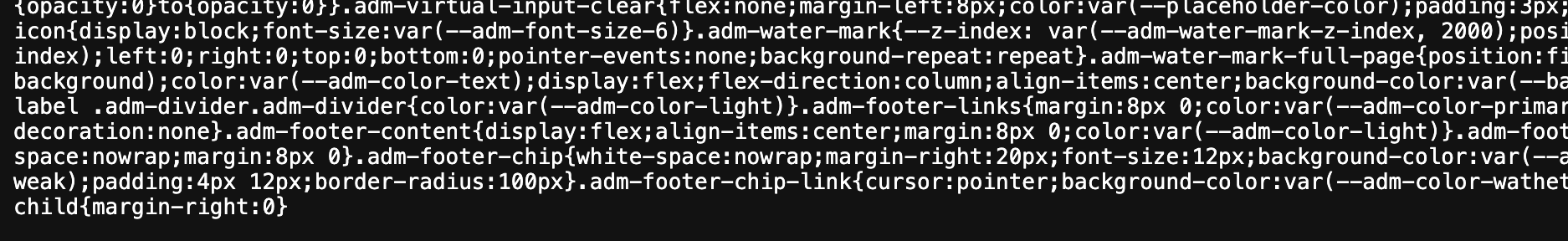
Check the uncompressed content, we will find that these contents already exist in the previous compressed content:
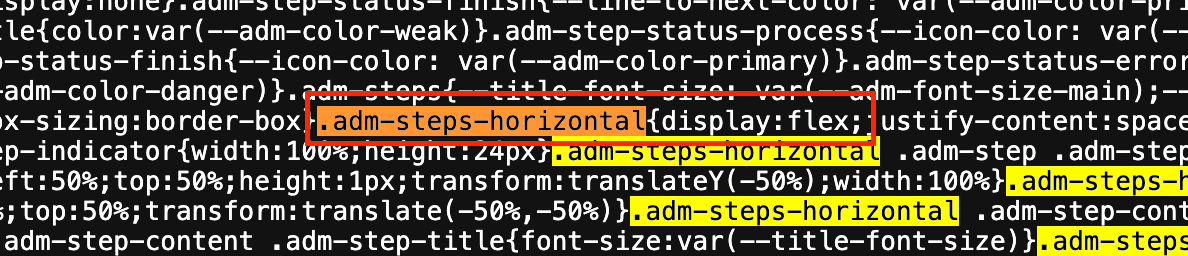
It is speculated that the uncompressed content was generated first during the build, and then the compressed operation was performed. But there is an asynchronous problem, the second task started to execute before the first task was completed, resulting in the duplication of content. What's even more bizarre is that if it is an asynchronous problem, the error file content generated on CI is surprisingly consistent. No matter how many times it is built, as long as it fails, it must be the same content.
### Concurrent problem
Check the `gulpfile.js` file, we found that `buildStyle` uses vite to build. Considering that it may be a problem with the build version, so we upgraded vite from `3.x` to `5.x`, but the problem still exists. So check the relevant configuration:
```tsx
{
root: process.cwd(),
mode: env,
logLevel: 'silent',
define: { 'process.env.NODE_ENV': `"${env}"` },
build: {
cssTarget: 'chrome61',
lib: {
formats,
...
},
rollupOptions: {
output: {
dir: './lib/bundle',
globals: {
'react': 'React',
'react-dom': 'ReactDOM',
},
},
},
minify: isProd ? 'esbuild' : false,
},
}
```
Though closing the `logLevel: 'silent'` configuration, we can see more log content after rebuilding:
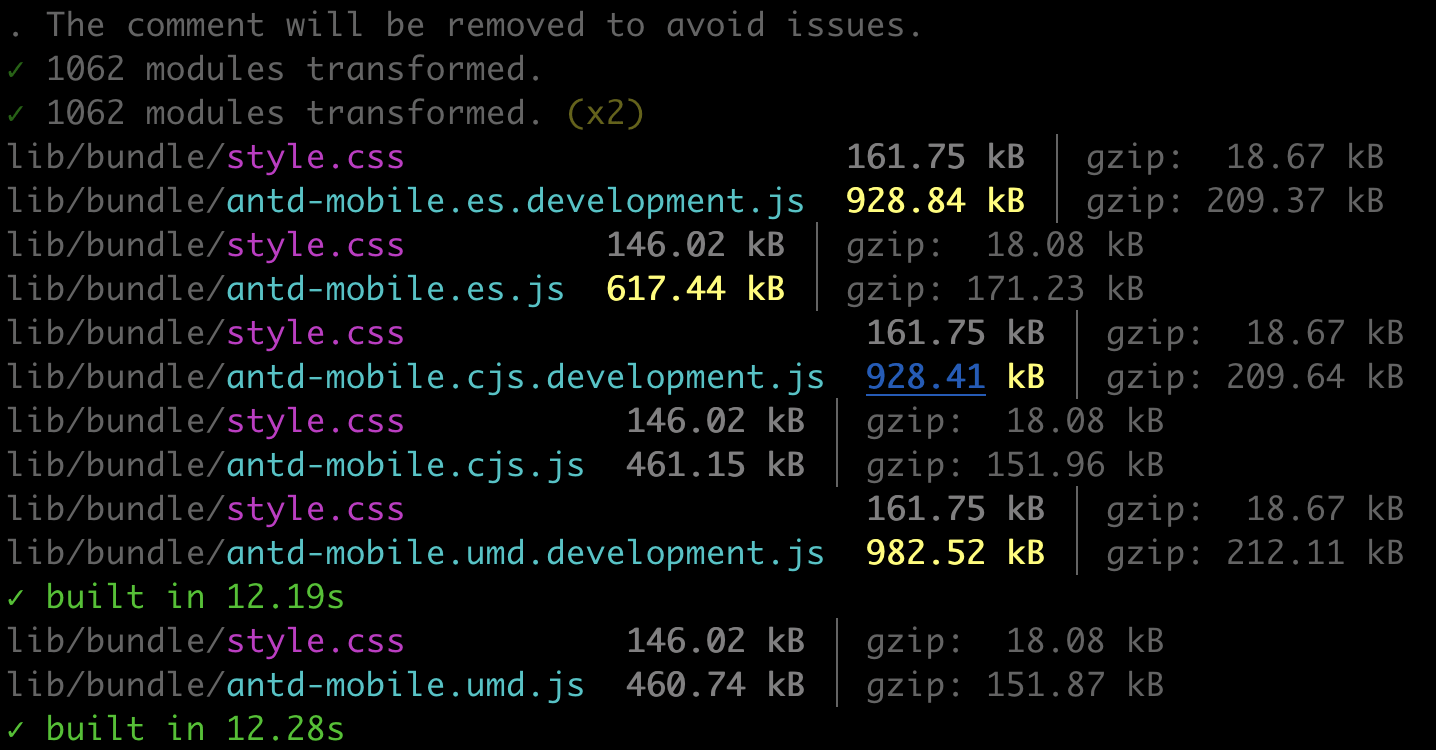
We are close. When building, antd-mobile will create three copies of `es`, `cjs`, and `umd` through `lib.formats`. And each `format` will generate a `style.css` file. If it is just to overwrite the file, it should only waste extra build resources, and the compressed `style.css` will always be overwritten, and there should be no problem of simultaneous overwriting. Let's check the part that calls vite to build:
```tsx
async function buildBundles(cb) {
const envs = ['development', 'production'];
const configs = envs.map((env) =>
getViteConfigForPackage({
env,
formats: ['es', 'cjs', 'umd'],
external: ['react', 'react-dom'],
}),
);
await Promise.all(configs.map((config) => vite.build(config)));
cb && cb();
}
```
That's it. `Promise.all` is used to build concurrently, and vite's build is asynchronous. This causes a competition problem for `style.css`. The rollup called by vite will clean up the files and then perform write operations. Since the compressed style needs to be uglified, it is always slower than the uncompressed version. When rollup has finished cleaning and starts writing files, although the first part of the uncompressed version is deleted due to cleaning, the subsequent content is still written, while the compressed version starts writing from the beginning. When both are written, an error will occur and the content will be consistent under each CI build. The fix is also very simple, just change it to sequential execution:
```tsx
for (const config of configs) {
await vite.build(config);
}
```
(Of course, subsequent optimizations are also needed for the script. Skip the unnecessary `style.css` generation)
### That's all
With the performance changes of github CI, the ghost that was originally difficult to encounter has become stable and reproducible, which is quite interesting. This also gives us the opportunity to locate the problem.
---
Title: Advanced
URL: https://ant.design/docs/react/v5-for-19
---
:::info{title="Compatibility Interface"}
antd v5 compatibility with React 16 ~ 18 by default. For React 19, you can use the following compatibility methods to adapt.
:::
### React 19 Compatibility Issues
Since React 19 adjusted the export method of `react-dom`, antd cannot directly use the `ReactDOM.render` method. Therefore, using antd will encounter the following problems:
- Wave effect does not show
- Static methods of `Modal`, `Notification`, `Message` not working
Therefore, you need to use a compatibility configuration to make antd work properly in React 19.
### Compatibility Methods
You can choose one of the following methods, and it is recommended to use the compatibility package first.
#### Compatibility Package
Install the compatibility package
When the parent node is checked, the parent node of the parent node may also be checked, so we need to continue to conduct upward until the root node or `disabled` node.
### Uncheck conduction
Same as above, we will perform conduction traversal up and down, and then remove the conduction node from `checkedKeys`. Therefore no further repetition.
## Finally
Before the early days of v3, we encountered that the `disabled` check of Tree has different appeals in different scenarios (and each of them is "reasonable" when viewing fragmented appeals), and when it is extracted for inspection, We found that these fragmented demands can conflict with each other. Therefore, we sorted out its transmission logic and chose the most intuitive strategy. Of course, if the current implementation does not meet the requirements, you can implement it yourself through `checkStrictly`.
---
Title: A build ghost
URL: https://ant.design/docs/blog/build-ghost
---
In the maintenance of antd-mobile, We meet an annoying ghost. It rarely appears when building locally, but it almost always appears in the github workflow. After a lot of tossing, We finally found its trace.
### CI Failed...again
For antd-mobile's CI, there is a task to check the build artifacts, which will prompt the file size changes. But in recent months, this task often fails to build, as shown in the following figure:
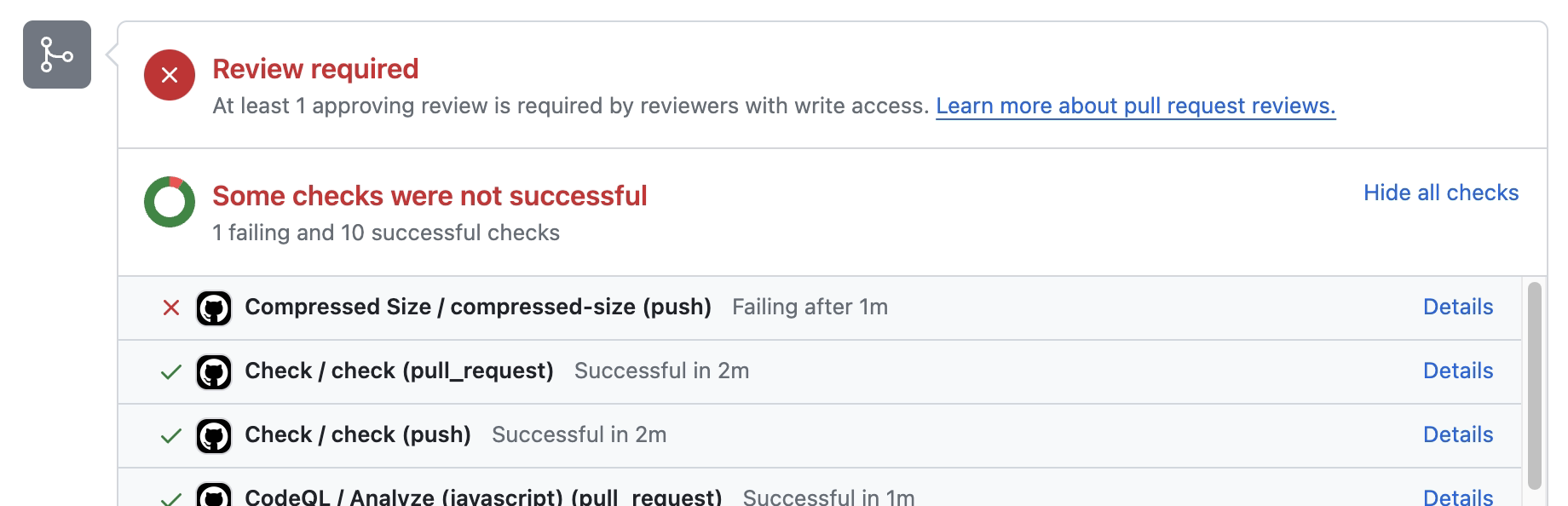
Check the log, we will get the error message of CSS file:
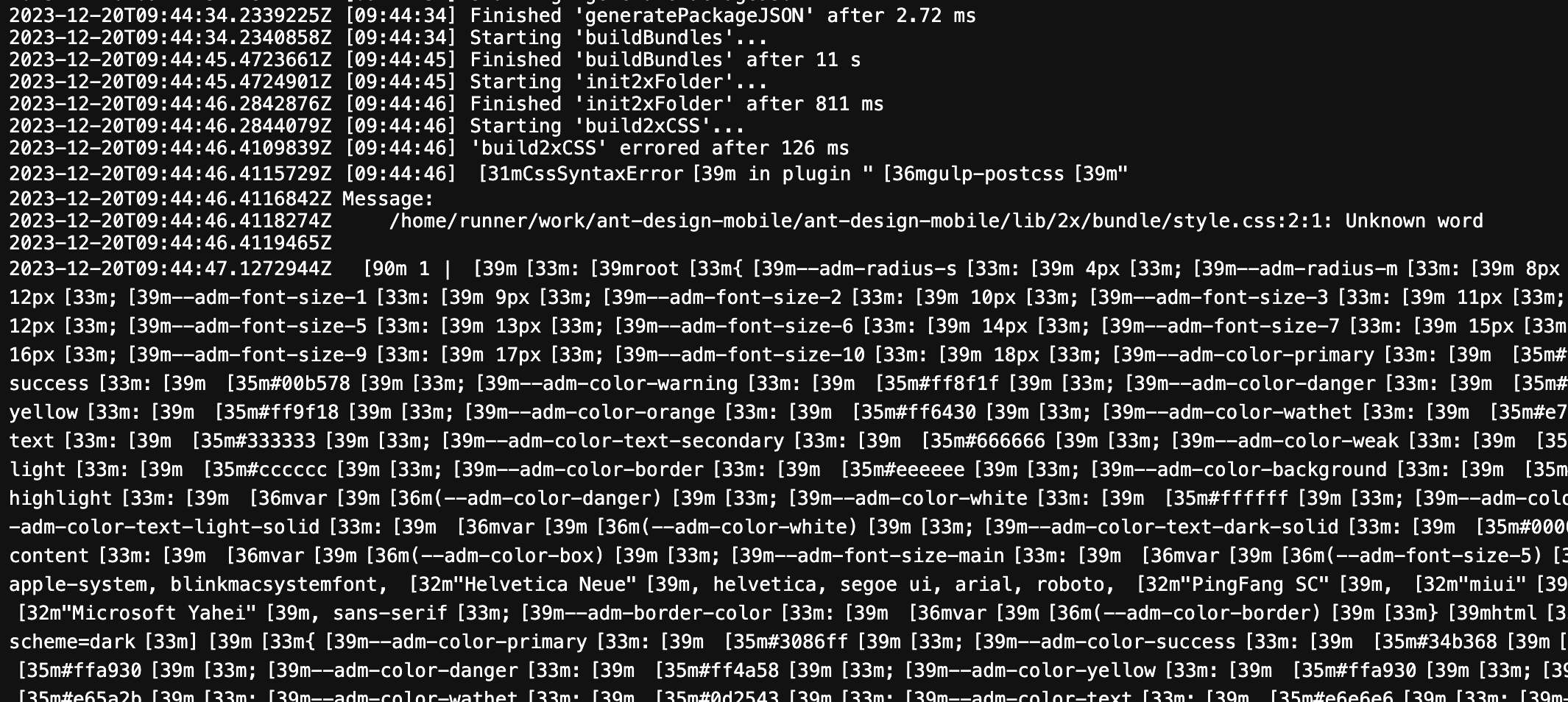
It seems that the error occurred when building 2x style (antd-mobile will generate 2x style for high-definition screen):
```log
[09:44:16] Using gulpfile ~/work/ant-design-mobile/ant-design-mobile/gulpfile.js
[09:44:16] Starting 'default'...
[09:44:16] Starting 'clean'...
[09:44:17] Finished 'clean' after 286 ms
[09:44:17] Starting 'buildES'...
[09:44:26] Finished 'buildES' after 8.77 s
[09:44:26] Starting 'buildCJS'...
[09:44:27] Finished 'buildCJS' after 1.72 s
[09:44:27] Starting 'buildDeclaration'...
[09:44:27] Starting 'buildStyle'...
[09:44:28] Finished 'buildStyle' after 682 ms
[09:44:34] Finished 'buildDeclaration' after 6.5 s
[09:44:34] Starting 'copyAssets'...
[09:44:34] Finished 'copyAssets' after 2.37 ms
[09:44:34] Starting 'copyMetaFiles'...
[09:44:34] Finished 'copyMetaFiles' after 4.64 ms
[09:44:34] Starting 'generatePackageJSON'...
[09:44:34] Finished 'generatePackageJSON' after 2.72 ms
[09:44:34] Starting 'buildBundles'...
[09:44:45] Finished 'buildBundles' after 11 s
[09:44:45] Starting 'init2xFolder'...
[09:44:46] Finished 'init2xFolder' after 811 ms
[09:44:46] Starting 'build2xCSS'...
[09:44:46] 'build2xCSS' errored after 126 ms
[09:44:46] CssSyntaxError in plugin "gulp-postcss"
```
The `style.css` of `build2xCSS` comes from the artifact of `buildStyle`, so it can be determined that there is a problem in the `buildStyle` task. After checking the corresponding file `/lib/bundle/style.css`, we found the following content:
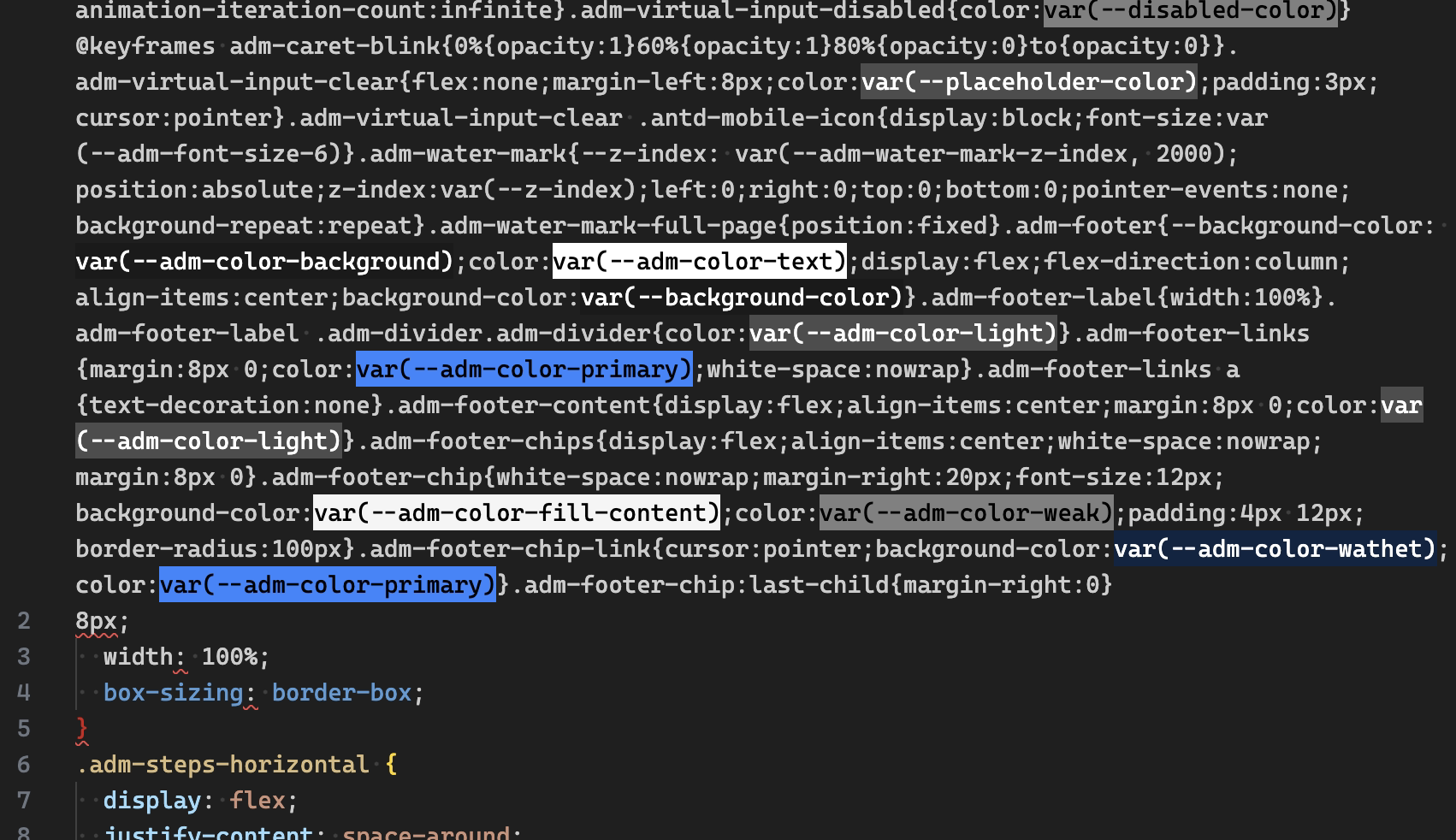
The first line of `style.css` is the compressed style, and then the incomplete uncompressed style. Compared with the successful artifact, it will be found that the style after the second line is unexpected:
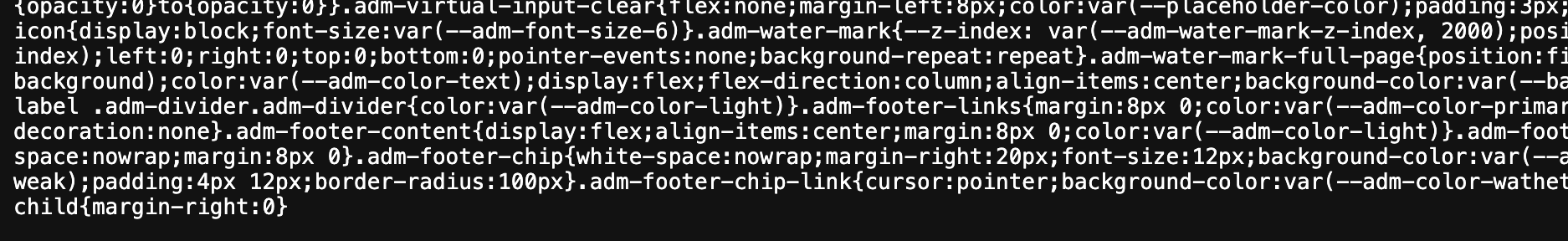
Check the uncompressed content, we will find that these contents already exist in the previous compressed content:
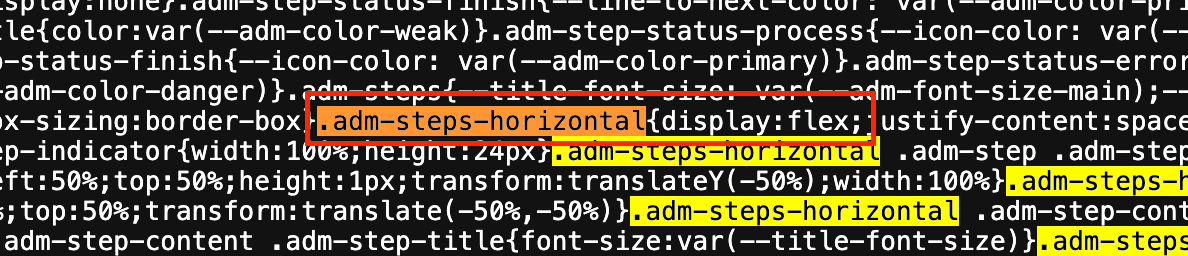
It is speculated that the uncompressed content was generated first during the build, and then the compressed operation was performed. But there is an asynchronous problem, the second task started to execute before the first task was completed, resulting in the duplication of content. What's even more bizarre is that if it is an asynchronous problem, the error file content generated on CI is surprisingly consistent. No matter how many times it is built, as long as it fails, it must be the same content.
### Concurrent problem
Check the `gulpfile.js` file, we found that `buildStyle` uses vite to build. Considering that it may be a problem with the build version, so we upgraded vite from `3.x` to `5.x`, but the problem still exists. So check the relevant configuration:
```tsx
{
root: process.cwd(),
mode: env,
logLevel: 'silent',
define: { 'process.env.NODE_ENV': `"${env}"` },
build: {
cssTarget: 'chrome61',
lib: {
formats,
...
},
rollupOptions: {
output: {
dir: './lib/bundle',
globals: {
'react': 'React',
'react-dom': 'ReactDOM',
},
},
},
minify: isProd ? 'esbuild' : false,
},
}
```
Though closing the `logLevel: 'silent'` configuration, we can see more log content after rebuilding:
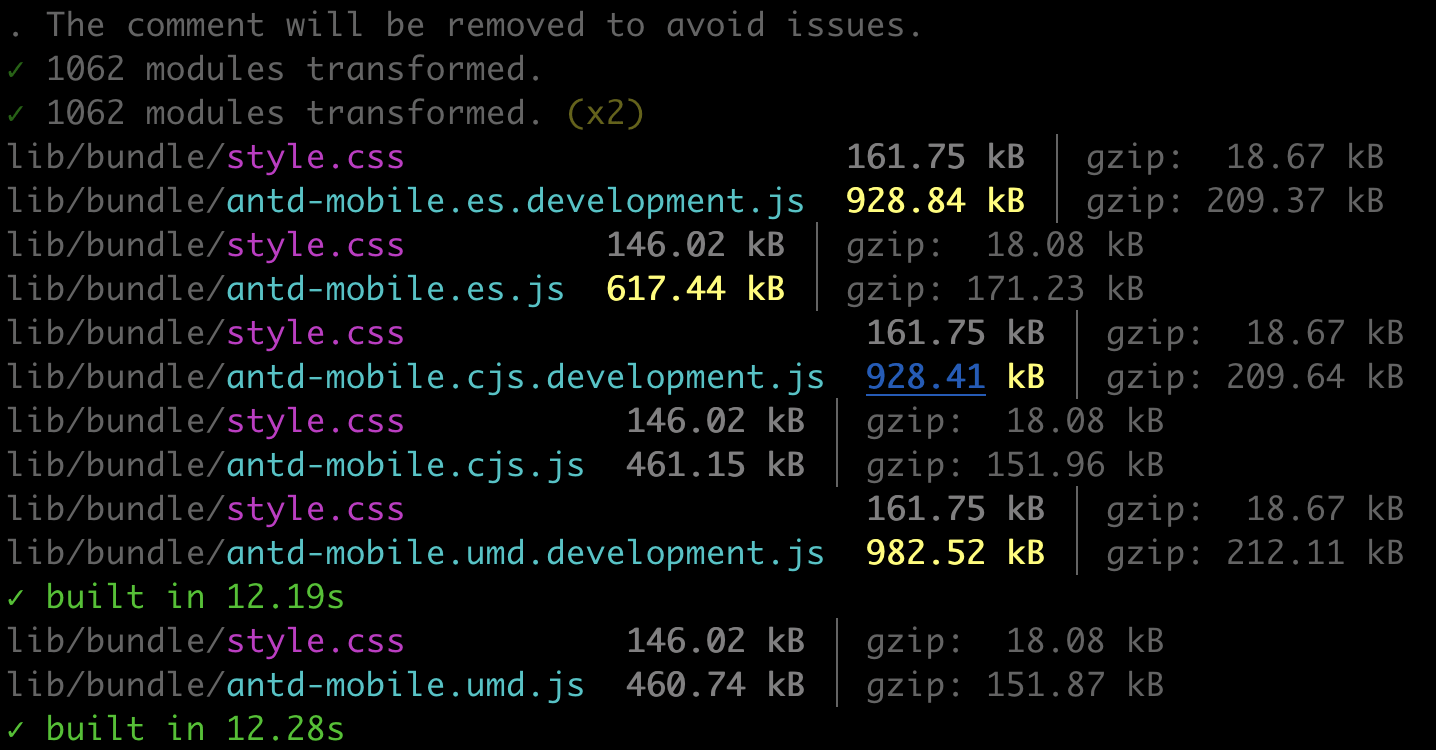
We are close. When building, antd-mobile will create three copies of `es`, `cjs`, and `umd` through `lib.formats`. And each `format` will generate a `style.css` file. If it is just to overwrite the file, it should only waste extra build resources, and the compressed `style.css` will always be overwritten, and there should be no problem of simultaneous overwriting. Let's check the part that calls vite to build:
```tsx
async function buildBundles(cb) {
const envs = ['development', 'production'];
const configs = envs.map((env) =>
getViteConfigForPackage({
env,
formats: ['es', 'cjs', 'umd'],
external: ['react', 'react-dom'],
}),
);
await Promise.all(configs.map((config) => vite.build(config)));
cb && cb();
}
```
That's it. `Promise.all` is used to build concurrently, and vite's build is asynchronous. This causes a competition problem for `style.css`. The rollup called by vite will clean up the files and then perform write operations. Since the compressed style needs to be uglified, it is always slower than the uncompressed version. When rollup has finished cleaning and starts writing files, although the first part of the uncompressed version is deleted due to cleaning, the subsequent content is still written, while the compressed version starts writing from the beginning. When both are written, an error will occur and the content will be consistent under each CI build. The fix is also very simple, just change it to sequential execution:
```tsx
for (const config of configs) {
await vite.build(config);
}
```
(Of course, subsequent optimizations are also needed for the script. Skip the unnecessary `style.css` generation)
### That's all
With the performance changes of github CI, the ghost that was originally difficult to encounter has become stable and reproducible, which is quite interesting. This also gives us the opportunity to locate the problem.
---
Title: Advanced
URL: https://ant.design/docs/react/v5-for-19
---
:::info{title="Compatibility Interface"}
antd v5 compatibility with React 16 ~ 18 by default. For React 19, you can use the following compatibility methods to adapt.
:::
### React 19 Compatibility Issues
Since React 19 adjusted the export method of `react-dom`, antd cannot directly use the `ReactDOM.render` method. Therefore, using antd will encounter the following problems:
- Wave effect does not show
- Static methods of `Modal`, `Notification`, `Message` not working
Therefore, you need to use a compatibility configuration to make antd work properly in React 19.
### Compatibility Methods
You can choose one of the following methods, and it is recommended to use the compatibility package first.
#### Compatibility Package
Install the compatibility package
 ](https://godban.github.io/browsers-support-badges/)Edge | [
](https://godban.github.io/browsers-support-badges/)Edge | [ ](https://godban.github.io/browsers-support-badges/)Firefox | [
](https://godban.github.io/browsers-support-badges/)Firefox | [ ](https://godban.github.io/browsers-support-badges/)Chrome | [
](https://godban.github.io/browsers-support-badges/)Chrome | [ ](https://godban.github.io/browsers-support-badges/)Safari | [
](https://godban.github.io/browsers-support-badges/)Safari | [ ](https://godban.github.io/browsers-support-badges/)Opera | [
](https://godban.github.io/browsers-support-badges/)Opera | [ ](https://godban.github.io/browsers-support-badges/)Electron |
| --- | --- | --- | --- | --- | --- |
| Edge | last 2 versions | last 2 versions | last 2 versions | last 2 versions | last 2 versions |
Polyfills are needed for IE browsers. We recommend [@babel/preset-env](https://babeljs.io/docs/en/babel-preset-env) for it. You can set `targets` config if you are using [umi](https://umijs.org/).
> Dropped support of IE8 after `antd@2.0`. Dropped support of React 15 and IE9/10 after `antd@4.0`. Dropped support of IE after `antd@5.0`.
## Version
- Stable: [](https://www.npmjs.org/package/antd)
You can subscribe to this feed for new version notifications: https://github.com/ant-design/ant-design/releases.atom
## Installation
### Using npm or yarn or pnpm or bun
**We recommend using [npm](https://www.npmjs.com/) or [yarn](https://github.com/yarnpkg/yarn/) or [pnpm](https://pnpm.io/) or [bun](https://bun.sh/) to install**, it not only makes development easier, but also allow you to take advantage of the rich ecosystem of Javascript packages and tooling.
](https://godban.github.io/browsers-support-badges/)Electron |
| --- | --- | --- | --- | --- | --- |
| Edge | last 2 versions | last 2 versions | last 2 versions | last 2 versions | last 2 versions |
Polyfills are needed for IE browsers. We recommend [@babel/preset-env](https://babeljs.io/docs/en/babel-preset-env) for it. You can set `targets` config if you are using [umi](https://umijs.org/).
> Dropped support of IE8 after `antd@2.0`. Dropped support of React 15 and IE9/10 after `antd@4.0`. Dropped support of IE after `antd@5.0`.
## Version
- Stable: [](https://www.npmjs.org/package/antd)
You can subscribe to this feed for new version notifications: https://github.com/ant-design/ant-design/releases.atom
## Installation
### Using npm or yarn or pnpm or bun
**We recommend using [npm](https://www.npmjs.com/) or [yarn](https://github.com/yarnpkg/yarn/) or [pnpm](https://pnpm.io/) or [bun](https://bun.sh/) to install**, it not only makes development easier, but also allow you to take advantage of the rich ecosystem of Javascript packages and tooling.
 ](https://stackoverflow.com/questions/tagged/antd) using the `antd` tag.
As always, we encourage experienced users to help those who are not familiar with `antd`!
---
Title: Advanced
URL: https://ant.design/docs/react/i18n
---
The default language of `antd` is currently English. If you wish to use other languages, follow the instructions below.
## ConfigProvider
`antd` provides a React Component [ConfigProvider](/components/config-provider) for configuring antd locale text globally.
```jsx
import { ConfigProvider } from 'antd';
import frFR from 'antd/locale/fr_FR';
return (
](https://stackoverflow.com/questions/tagged/antd) using the `antd` tag.
As always, we encourage experienced users to help those who are not familiar with `antd`!
---
Title: Advanced
URL: https://ant.design/docs/react/i18n
---
The default language of `antd` is currently English. If you wish to use other languages, follow the instructions below.
## ConfigProvider
`antd` provides a React Component [ConfigProvider](/components/config-provider) for configuring antd locale text globally.
```jsx
import { ConfigProvider } from 'antd';
import frFR from 'antd/locale/fr_FR';
return (
 OK! Now that you know the basics of using antd components, you are welcome to explore more components in the codesandbox. When reporting a bug with ant design, we also strongly recommend using codesandbox to provide a reproducible demo as well.
### 4. Next Steps
During actual real-world project development, you will most likely need a development workflow consisting of `compile/build/deploy/lint/debug/` deployment. You can read the following documents on the subject or use the following scaffolds and examples provided below:
- [Ant Design Pro](https://pro.ant.design/)
- [create-next-app](https://github.com/ant-design/ant-design-examples/tree/main/examples/with-nextjs-inline-style)
- More scaffolds at [Scaffold Market](https://scaffold.ant.design/)
## Test with Jest
If you use `create-react-app` follow the instructions [here](/docs/react/use-with-create-react-app) instead.
Jest does not support `esm` modules, and Ant Design uses them. In order to test your Ant Design application with Jest you have to add the following to your Jest config :
```json
"transform": { "^.+\\.(ts|tsx|js|jsx)?$": "ts-jest" }
```
## Import on Demand
`antd` supports tree shaking of ES modules, so using `import { Button } from 'antd';` would drop js code you didn't use.
## Customize your Workflow
If you want to customize your workflow, we recommend using [webpack](https://webpack.js.org) or [vite](https://vitejs.dev/) to build and debug code. You can try out plenty of [boilerplates](https://github.com/enaqx/awesome-react#react-tools) available in the React ecosystem.
There are also some [scaffolds](https://scaffold.ant.design/) which have already been integrated into antd, so you can try and start with one of these and even contribute.
---
Title: Other
URL: https://ant.design/docs/react/faq
---
Here are the frequently asked questions about Ant Design and antd that you should look up before you ask in the community or create a new issue. We also maintain a [FAQ issues label](http://u.ant.design/faq) for common GitHub issues.
---
## Is there a difference between `undefined` and `null` in the controlled components of `antd`?
**Yes. antd will treat `undefined` as uncontrolled but `null` as controlled component which means empty value of it.**
As input element, React treats both `undefined` and `null` as uncontrolled. When the `value` is converted from a valid value to `undefined` or `null`, the component is no longer controlled, which causes some unexpected cases.
But in antd, `undefined` is treated as uncontrolled, and `null` is used as an explicit empty value of controlled components. To deal with some cases (e.g. `allowClear`) like clearing the `value` when the `value` is non-primitive. If you need a component controlled with the `value` valid, just set the `value` as `null`.
Note: For `options` in `Select-like` components, it is **strongly recommended not** to use `undefined` and `null` as `value` in `option`. Please use `string | number` as a valid `value` in `option`.
## Can I use internal API which is not documented on the site?
NOT RECOMMENDED. Internal API is not guaranteed to be compatible with future versions. It may be removed or changed in some versions. If you really need to use it, you should make sure these APIs are still valid when upgrading to a new version or just lock version for usage.
## Why API request should be strict discussion?
We are cautious when adding APIs because some APIs may not be abstract enough to become historical debt. For example, when there is a need to change the way of interaction, these poor abstractions may cause breaking changes. To avoid such problems, we recommend that new features be implemented through HOCs first.
## `Select Dropdown DatePicker TimePicker Popover Popconfirm` disappears when I click another popup component inside it. How do I resolve this?
This is an old bug that has been fixed since `v3.11.x`. If you're using an older version, you can use `
OK! Now that you know the basics of using antd components, you are welcome to explore more components in the codesandbox. When reporting a bug with ant design, we also strongly recommend using codesandbox to provide a reproducible demo as well.
### 4. Next Steps
During actual real-world project development, you will most likely need a development workflow consisting of `compile/build/deploy/lint/debug/` deployment. You can read the following documents on the subject or use the following scaffolds and examples provided below:
- [Ant Design Pro](https://pro.ant.design/)
- [create-next-app](https://github.com/ant-design/ant-design-examples/tree/main/examples/with-nextjs-inline-style)
- More scaffolds at [Scaffold Market](https://scaffold.ant.design/)
## Test with Jest
If you use `create-react-app` follow the instructions [here](/docs/react/use-with-create-react-app) instead.
Jest does not support `esm` modules, and Ant Design uses them. In order to test your Ant Design application with Jest you have to add the following to your Jest config :
```json
"transform": { "^.+\\.(ts|tsx|js|jsx)?$": "ts-jest" }
```
## Import on Demand
`antd` supports tree shaking of ES modules, so using `import { Button } from 'antd';` would drop js code you didn't use.
## Customize your Workflow
If you want to customize your workflow, we recommend using [webpack](https://webpack.js.org) or [vite](https://vitejs.dev/) to build and debug code. You can try out plenty of [boilerplates](https://github.com/enaqx/awesome-react#react-tools) available in the React ecosystem.
There are also some [scaffolds](https://scaffold.ant.design/) which have already been integrated into antd, so you can try and start with one of these and even contribute.
---
Title: Other
URL: https://ant.design/docs/react/faq
---
Here are the frequently asked questions about Ant Design and antd that you should look up before you ask in the community or create a new issue. We also maintain a [FAQ issues label](http://u.ant.design/faq) for common GitHub issues.
---
## Is there a difference between `undefined` and `null` in the controlled components of `antd`?
**Yes. antd will treat `undefined` as uncontrolled but `null` as controlled component which means empty value of it.**
As input element, React treats both `undefined` and `null` as uncontrolled. When the `value` is converted from a valid value to `undefined` or `null`, the component is no longer controlled, which causes some unexpected cases.
But in antd, `undefined` is treated as uncontrolled, and `null` is used as an explicit empty value of controlled components. To deal with some cases (e.g. `allowClear`) like clearing the `value` when the `value` is non-primitive. If you need a component controlled with the `value` valid, just set the `value` as `null`.
Note: For `options` in `Select-like` components, it is **strongly recommended not** to use `undefined` and `null` as `value` in `option`. Please use `string | number` as a valid `value` in `option`.
## Can I use internal API which is not documented on the site?
NOT RECOMMENDED. Internal API is not guaranteed to be compatible with future versions. It may be removed or changed in some versions. If you really need to use it, you should make sure these APIs are still valid when upgrading to a new version or just lock version for usage.
## Why API request should be strict discussion?
We are cautious when adding APIs because some APIs may not be abstract enough to become historical debt. For example, when there is a need to change the way of interaction, these poor abstractions may cause breaking changes. To avoid such problems, we recommend that new features be implemented through HOCs first.
## `Select Dropdown DatePicker TimePicker Popover Popconfirm` disappears when I click another popup component inside it. How do I resolve this?
This is an old bug that has been fixed since `v3.11.x`. If you're using an older version, you can use `